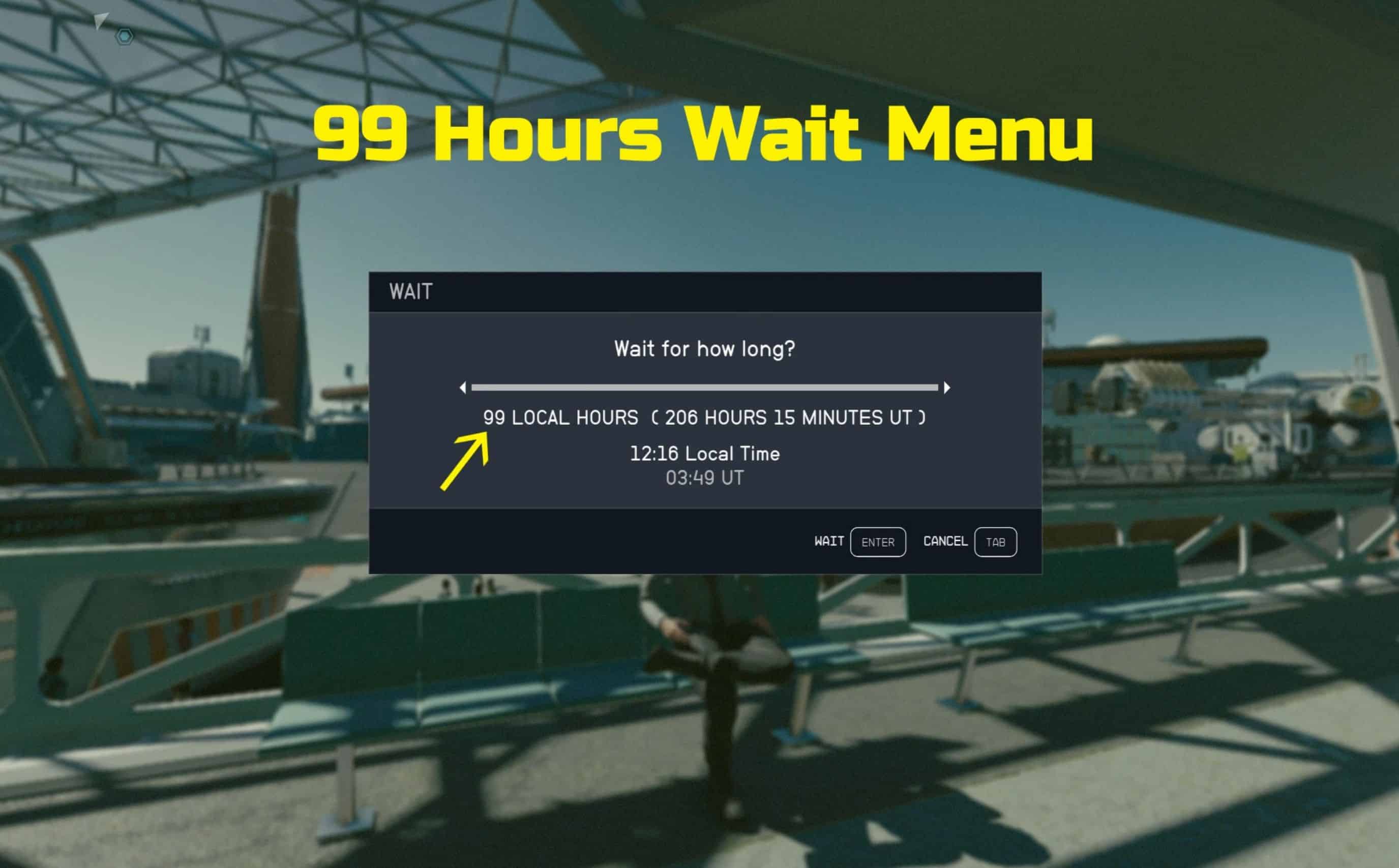99 Hours Wait Menu
Increase the maximum waiting time from 24 to 99 hours.
The rate at which time moves forward does not change.
How to use this MOD
1. Make StarfieldCustom.ini in “Documents/My games/Starfield”
2. Enter the text below in StarfieldCustom.ini
[Archive]
bInvalidateOlderFiles=1
sResourceDataDirsFinal=
3. Drop the “Data” folder in the zip of this mod to “Documents/My games/Starfield”
This installation method is as of September 8, 2023,
I allowed to use my mods resources for Starfield.
However I don’t allowed to use my mods resources for other games.
I speak Japanese only.