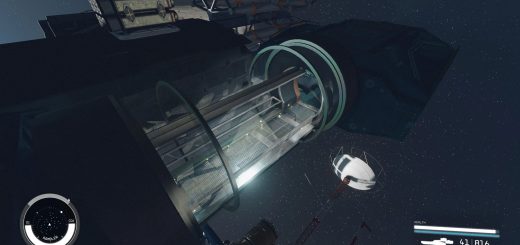Player Animations
Hotkeys to play idles/animations,
NumPad 1-9 Plays different Animations (see Pictures)
NumPad 0 Resets the Player
As long as you are in “animation mode” your character will play animations when using furnitures.
for example: if you activate some animation and then using a barstool, the player will sit on the bar and drinking a bottle of beer.
Known issues:
the first time you play an animation, you have to press the Button 2 times.
the camera zoom changes if you play an animation, to revert it back to normal, reset the player (NumPad0) and switch from third to first view.
you cant zoom or move your camera up/down while animation is playing.
the animations are working while walking, so you can grab a cup of coffee from TerraBrew (NumPad2) an walk back to your ship with it. dont forget the one for Donna 😉
Installation:
copy the files to
%USERPROFILE%\Documents\My Games\Starfield
Disclaimer:
the macro removes a keyword from the player to make the animations work. player reset (NumPad0) readds this keyword.
use this at your own risk, dont blame me if anything broke your savegame.