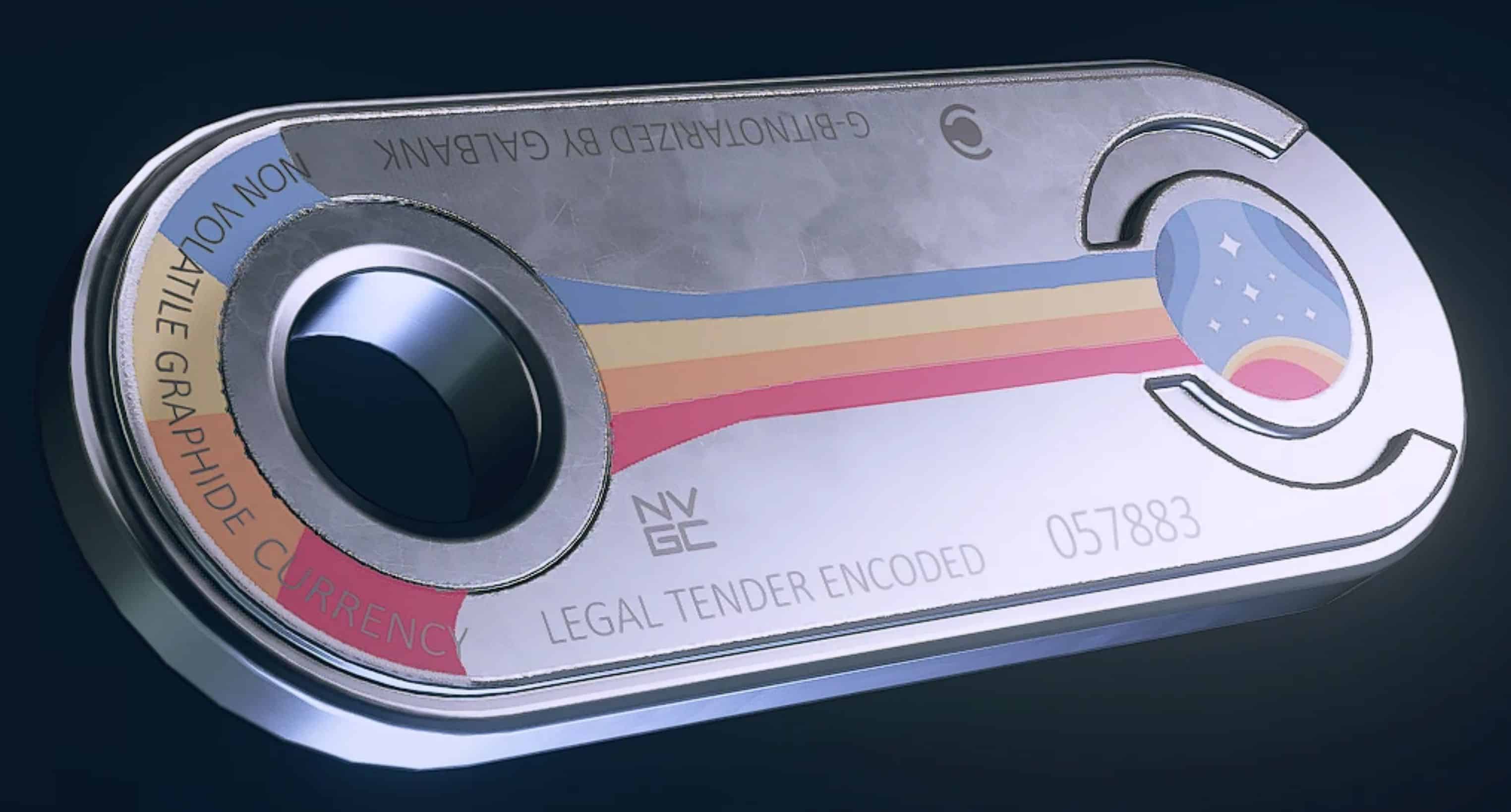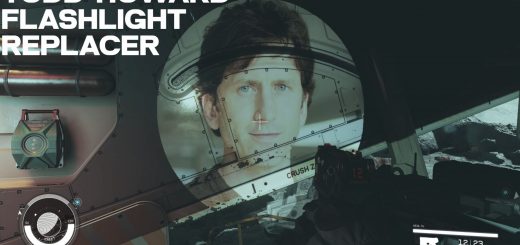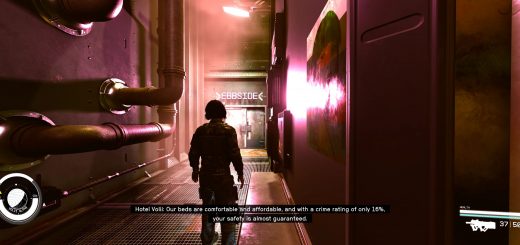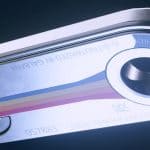

Constelation Stripes Credstick
Replace texture of CreditStick.
How to Install:
Extract the zip file in \Documents\My games\Starfield\ directory. If you already have a texture file you’ll be asked to replace.
Create or Update StarfieldCustom.ini in Documents\My Games\Starfield with:
[Archive]
bInvalidateOlderFiles=1
sResourceDataDirsFinal=
*If the StarfieldCustom.ini doesn’t exist, create a new text file and name it StarfieldCustom.ini
How to Unninstall:
go to ..\Documents\My Games\Starfield\Data\Textures\setdressing\ and delete the folder creditstick