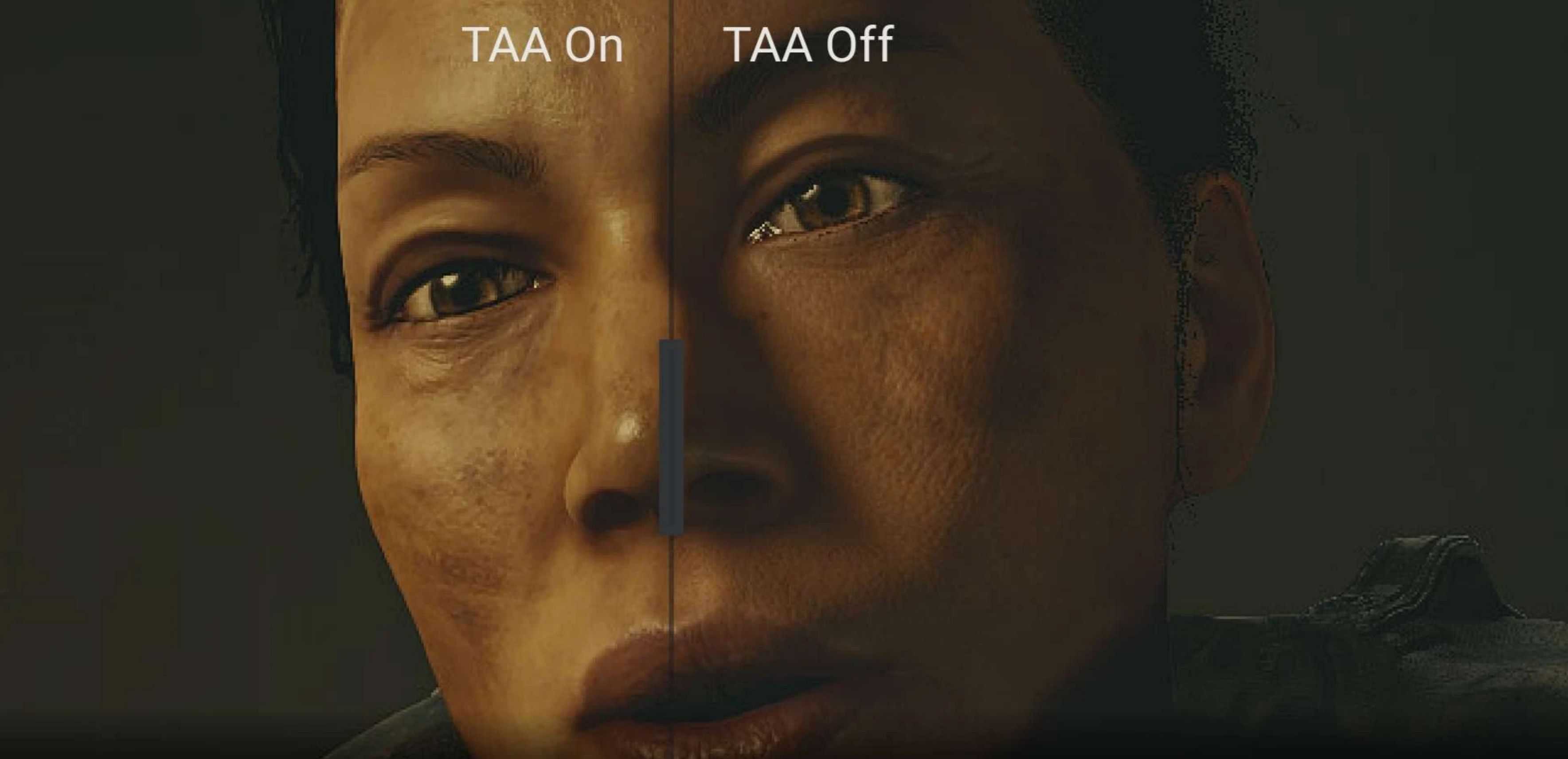Disable TAA
This mod disables TAA in your game if that’s what you prefer.
After disabling TAA it is recommended to download ReShade and inject SMAA, FXAA, CMAA2, etc or another AA of your choice or to even combine them to reduce jaggies.
Disabling TAA may also break certain effects but that can be mitigated by simply disabling / turning.
Tutorial/Installation Guide
1. Download the mod and extract it there Open the file (or create if its not there) named “StarfieldCustom.ini”.
2. 1. Go to %USERPROFILE%\Documents\My Games\Starfield.
3. If there is not a folder there named “StarfieldCustom.ini” then place my mod in there. If there is then you can just add the code from my file to that file.