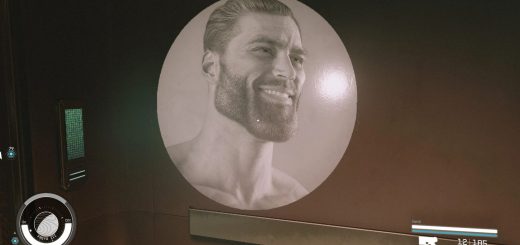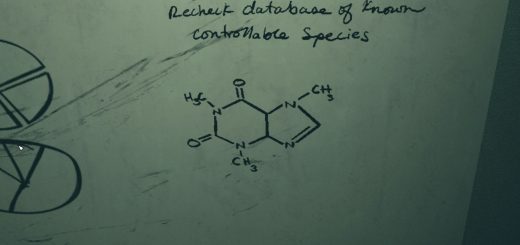SCENIC ODYSSEY – A Photorealistic Overhaul For Starfield
This is a Reshade preset and by being a Reshade preset it comes with a set of limitations. So I am not going to be lying to you and saying that, for example, I updated the game’s lighting and effects. No. This is neither ENB nor a lighting mod. BUT, this also isn’t a simple preset that changes saturation or contrast. Over the years the Reshade framework has gained more and more capabilities and through utilization of the depth buffer with the addition of various shaders from talented shader authors it is possible to achieve some stunning results. So, it isn’t possible to modify the game’s lighting, but it is possible to present the existing lighting in a new way.
HOW TO INSTALL:
First and foremost, you need to download and install TreyM’s excellent BASE LUTS. THIS IS A MUST REQUIREMENT. Make sure the luts are installed. For example, installing them with Vortex didn’t work for me and I had to install manually. If you have trouble installing, I will be more than happy to help.
Next, download and install Reshade. I assume most people know how to install Reshade and even if not, it’s pretty straightforward.
Step First: Download the version with Add-on support.
Step Two: When launching the download .exe file, browse to the game’s directory and choose “Starfield.exe” (or whatever launcher you use to start the game).
Step Three: Choose DirectX 10/11/12 version.
Step Four: Skip the preset step. When asked which effects to download, check all and download. Upon finishing downloading, you will finish the Reshade setup.
Step Five: Download ScenicOdyssey files (one of two version) and drag and drop them in the game’s directory. Replace the existing “ReShade.ini” file.
Step Six (Final): When you start the game, you should see an overlay at the top that displays the current ReShade version and also the loading of the effects. If there is no overlay, then it means Reshade hasn’t been installed.
PS. You can toggle the effect with the “End” key.
IMPORTANT
When in loading screens you may notice some image artifacts. That’s the game’s depth buffer and that will not happen in-game, UNLESS you’re playing with resolution scaled to lower than 100%. In that case you will need to download the other version of SCENIC ODYSSEY.