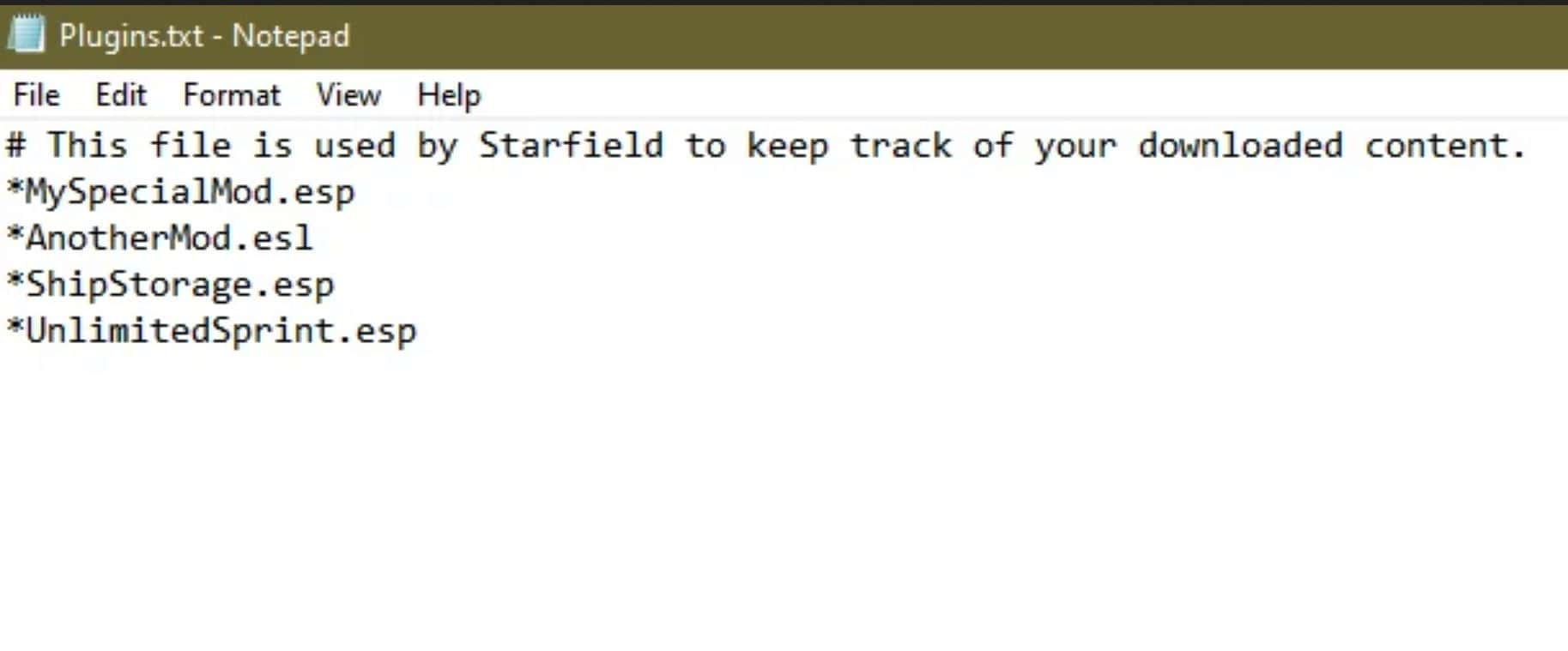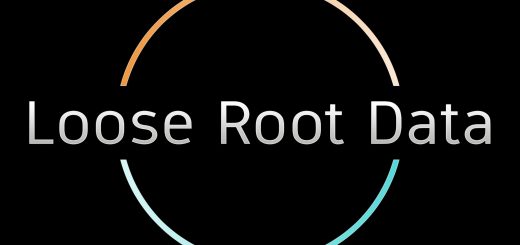Plugins.txt Enabler
Restores Plugins.txt functionality as in previous BGS games and does nothing more. Yes, that means you don’t have to use sTestFile1 any longer.
Plugins.txt Path
C:\Users\\AppData\Local\Starfield\Plugins.txt
SFSE Installation
Extract & install as you would any other SFSE mod. The final directory should resemble this path:
C:\Program Files (x86)\Steam\steamapps\common\Starfield\Data\SFSE\Plugins\SFPluginsTxtEnabler.dll
SFSE Uninstallation
Delete “SFPluginsTxtEnabler.dll” as mentioned above.
Gamepass ASI Installation
Gamepass ASI Uninstallation
Delete “SFPluginsTxtEnabler.dll” as mentioned above.
Troubleshooting/SFSE Logs
Log files are stored under your documents folder. e.g. “Documents\My Games\Starfield\SFSE\Logs\SFPluginsTxtEnabler.log”