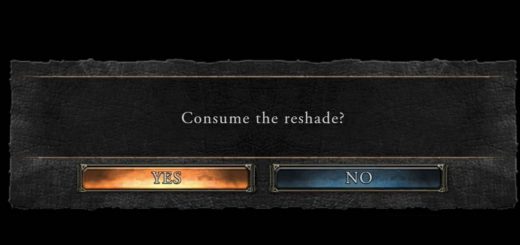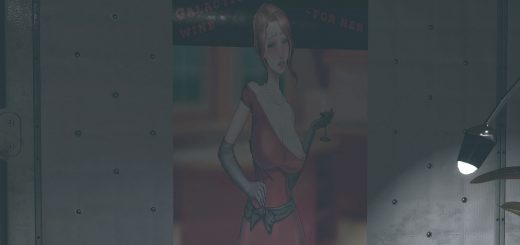More Vibrant and Alive Visuals
Makes the game look more vibrant and alive than vanilla-greenish washed out effect.
HOW TO:
1…Download Reshade
2…Open Reshade installation, select Starfield.exe
3…Then Select “InstanityPreset”.ini file, when asked about choosing a preset
4…Reshade will automatically install all the needed effects and apply the preset when launching the game, if it somehow does not, open Reshade by pressing Home and selecting InstanityPreset
You can toggle the effect on and off by pressing F9.
There should be no performance impact on your game!