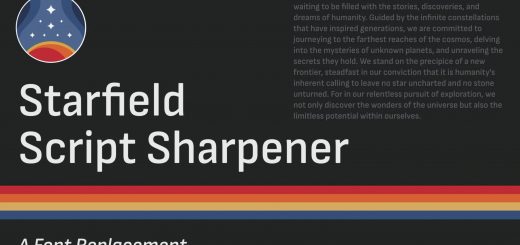Remove MOTD from Main Menu
This just removes the MOTD from the main menu, since I thought it was kinda big and ugly.
Installation
– Extract the archive
– Move the contained interface folder into your {Starfield Install Folder}/Data Folder
– Edit your Starfield.ini found in your Starfield Install Folder
– Add the line bInvalidateOlderFiles=1 To the bottom of the section labelled [Archive]
– Launch the game, and enjoy a cleaner Main Menu!