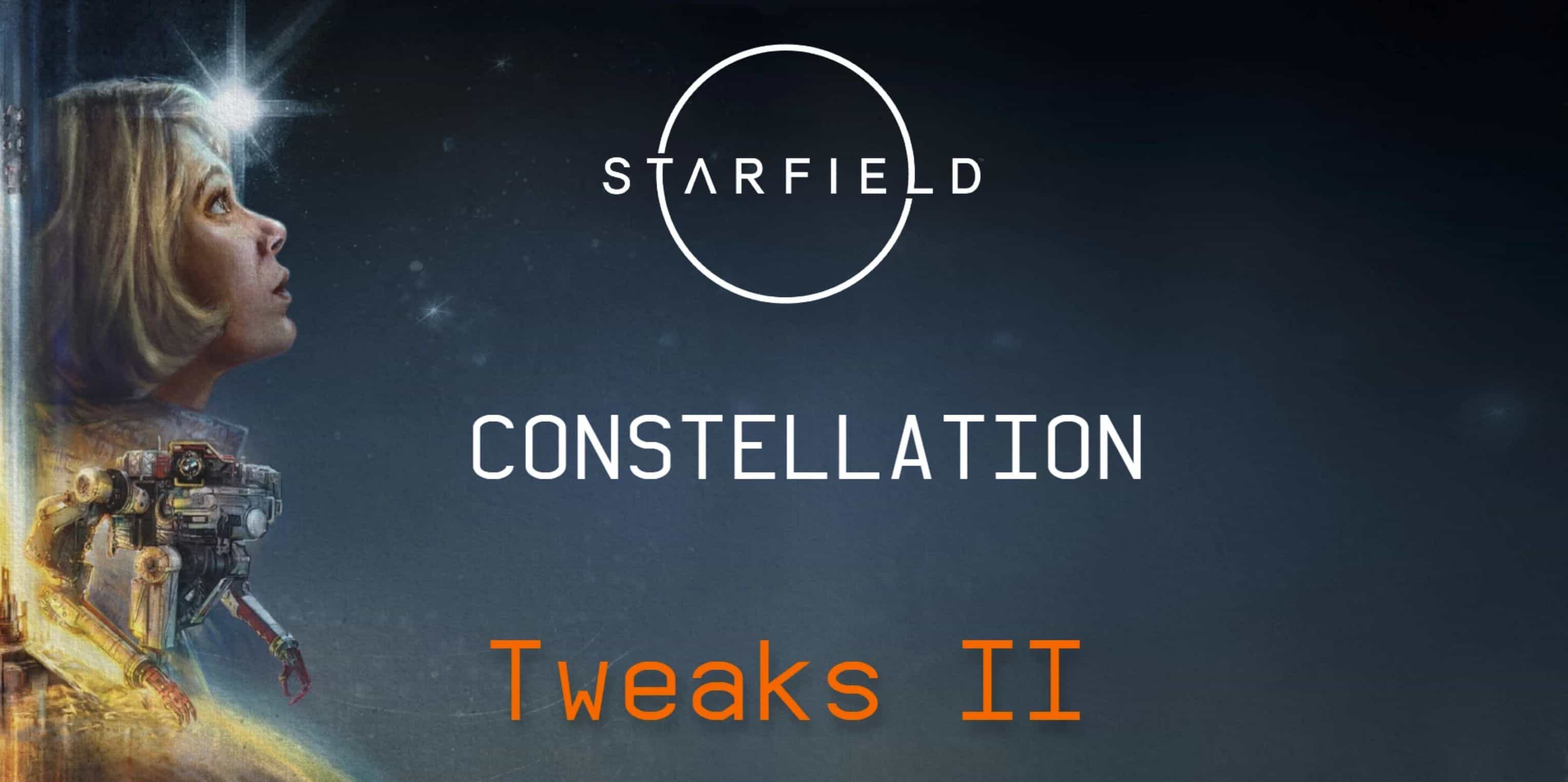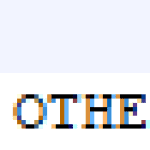

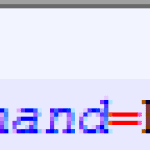
Constellation Tweaks II
Increases the distance of objects highlighted by the scanner.(Custom.ini)=bat v2_ConstellationHighlightDistance
Increases the distance that loot can be picked up in space. (Custom.ini)=bat v2_ConstellationSpaceLootDistance
Increases the distance at which objects can be scanned. (Custom.ini)=bat v2_ConstellationScanDistance
Increases the maximum number of ships you can own. (Custom.ini)=bat v2_ConstellationMoreOwnableShips
Increases the distance at which the scanner marks points of interest.(Custom.ini)=bat v2_ConstellationPointsOfIntrest
Install:
1. Download one of my presets extract the preset you want and place the txt file into to your main “Starfield” folder. (where Starfield.exe is located) Overwrite all files when prompted to do so.
2. Add the line from the preset you downloaded above ie bat v2ConstellationHighlightDistance under [General] next to sStartingConsoleCommand= to your “StarfieldCustom.ini” Located in your Documents Folder. Once done should look as follows.
![]()
If you already have other Mods in sStartingConsoleCommand= then add to it so it looks as follows
![]()
3. Run the game