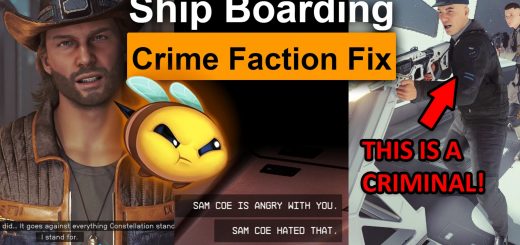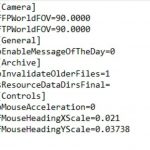

Starfield ini Tweaks
Provides several ini tweaks such as changing FOV, enabling loose files, fixing mouse sensitivity and disabling the message of the day.
If you have a 21:9 monitor try 0.042 in the fMouseHeadingYScale= instead of 0.03738.
If any of these don’t actually work let me know, it’s still early.
Update 1: added faster item grabbing
Installation:
Place the StarfieldCustom.ini file in your documents/my games/starfield folder, the same place as StarfieldPrefs.ini. Open it and set your desired FOV for both settings.