
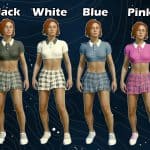

Kitten Outfit – Standalone
Description
This mod adds the Kitten Outfit
– Full morphs for Basemesh
– Doesn’t replace an existing outfit
– Replaces parts of the Eyepatch textures
Installation
1. Add lines below to your StarfieldCustom.ini in Documents\my games\Starfield:
[Archive]
bInvalidateOlderFiles=1
sResourceDataDirsFinal=
2. Install: Plugins.txt Enabler
3. Add *Kitten.esm to your plugins.txt
4. Install this mod with the FOMOD Installer or place the files manually in the correct folders
(recommended: Baka Disable My Games Folder)
Get Item
– type “help Kitten” into the console
– Find the corresponding ID
– type “player.additem <#>”
Limitations
It’s not possible to create any custom materials at the moment.
Since the materials determine which textures are used, existing ones have to be replaced








Cannot get id. all i get is this:
—-CONSOLE COMMANDS——————–
—-SCRIPT FUNCTIONS——————–
—-VIEWER STRINGS NOT AVAILABLE————
—-GLOBAL VARIABLES—————
—-OTHER FORMS———–
CELL: PackinClutterPlMachineKitTent01CrimsonStorageCell (0011C539) ”
CELL: PackinClutterPlMachineKitTent01StorageCell (0011C53A) ”
CELL: PackinClutterPlMachineKitTentNoCanvas01StorageCell (0011C53B) ”
usage: help
filters: ‚0-all 1-functions, 2-settings, 3-globals, 4-other forms
form type is 4 characters and is ignored unless the filter is 4.