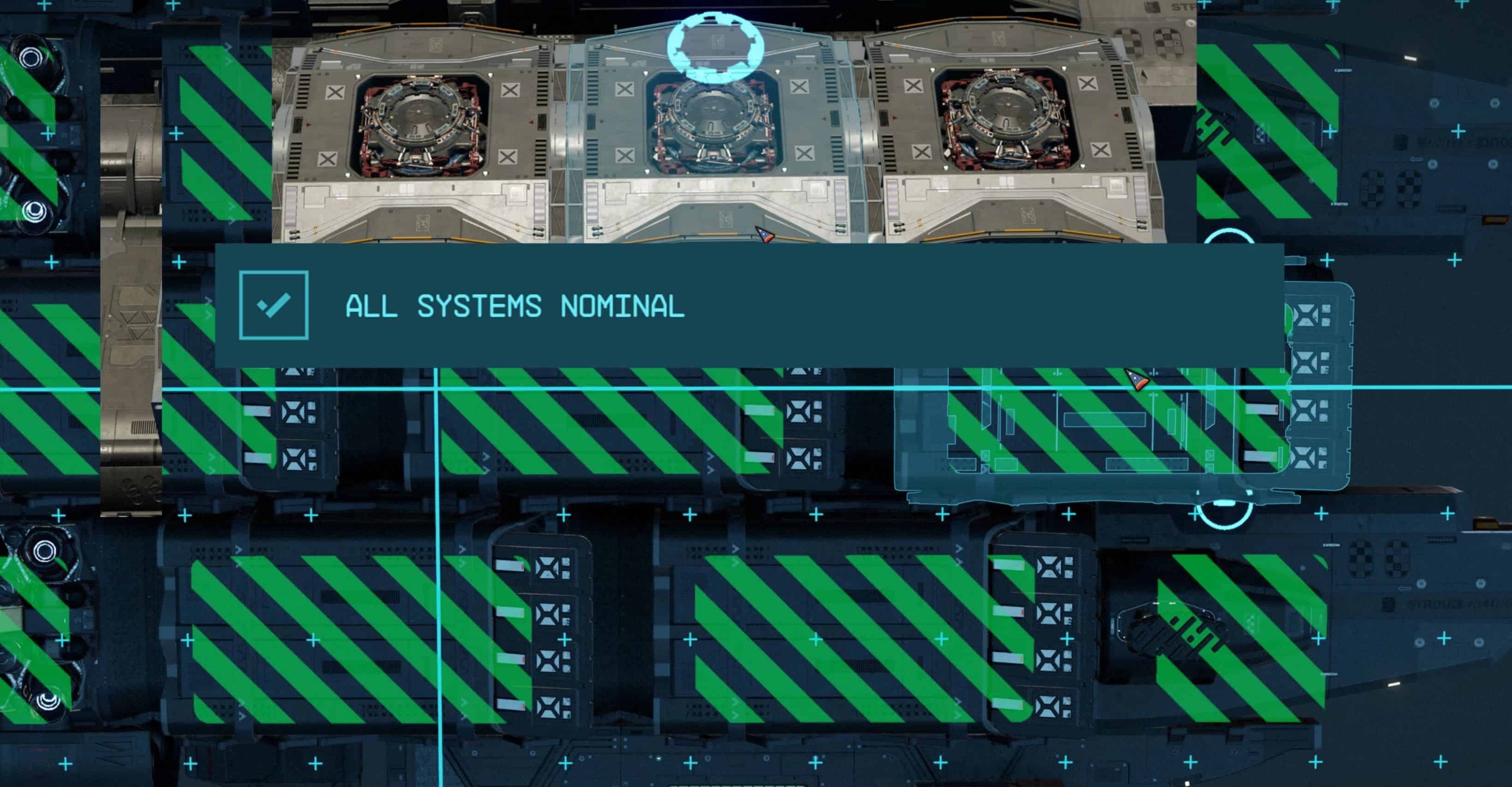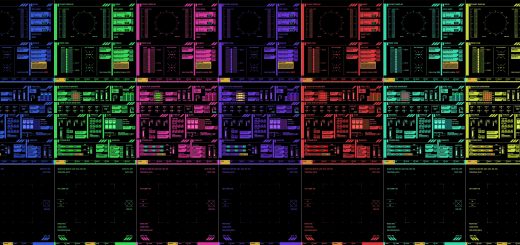No Landing Bay or Docker Limits
This removes the bay and docker count limit for ships.
– Which docker you use seems to be chosen at random.
– Not sure about the bays. I think the first placed becomes the primary, but you can use (walk through) any. Whether the ships paths between it and your cockpit(s) is your problem, not mine.
– Odd things may happen! The game builds paths (ladders/doors) so there’s always a valid path between the bay, docker, and cockpit. This throws a wrench in those plans. YMMV, beware dragons, etc.
Installation (SFSE):
– Install the SFSE.
– Extract this so the file is placed as “Starfield\Data\SFSE\Plugins\.dll” IN THE GAME DIRECTORY, NOT THE SAVE DIR.
– – Or use a mod manager or whatever. Just check the path.
– – Any plugin/DLL/ASI you have will ALWAYS go in the game dir! The save dir’s ‘Data’ folder is ONLY used to override BA2 files.
– Launch through SFSE. Or use something like SFSE – Launch on Steam with In-Game Overlay if you want to keep going through Steam.
– Look for the log! If you don’t see a log on launch there’s a bigger troubleshooting section in the stickied comment.
Installation (ASI):
– Pick an ASI loader:
– – SFSE ASI Loader (Which seems kinda silly to use a loader to load a loader to load an ASI.)
– – Ultimate-ASI-Loader
– Extract the ASI file to wherever you loader wants it.
– Launch as per your loader’s instructions.
– Look for the log! If you don’t see a log on launch there’s a bigger troubleshooting section in the stickied comment.
The plugin will create “.log” in the same directory as the DLL/ASI on startup if it’s in the right spot.
This was made for the Steam version!
The ASI might work on GP, this is untested, either the AoB scan works, or not. I am unable to test this.