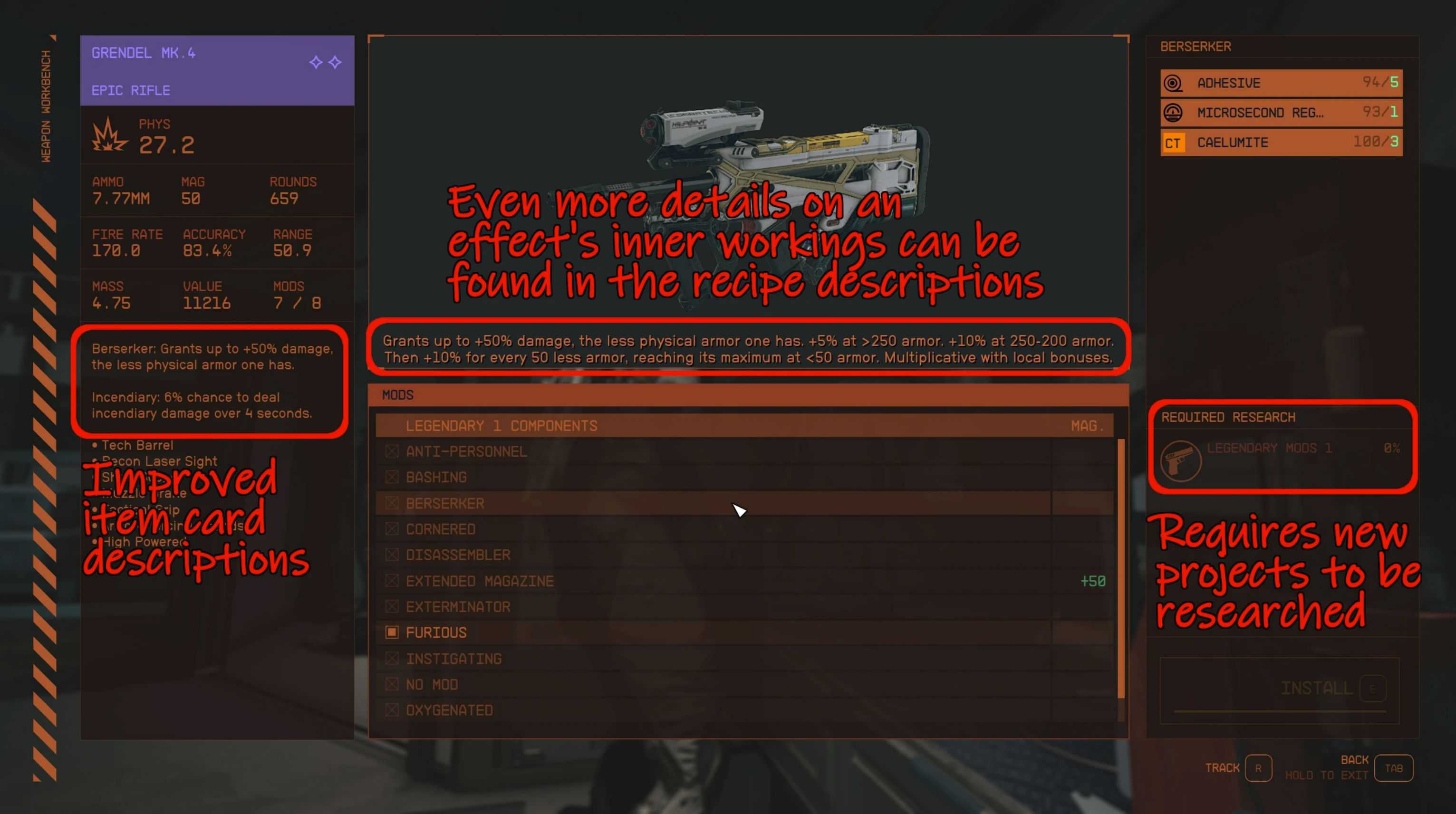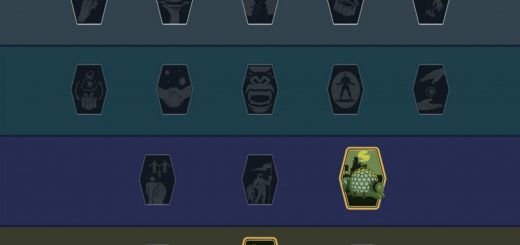Legendary Effect Overhaul (LEO) – Crafting – Improvements – Bugfixes
Features:
– One of the primary goals of this mod is to maintain the vanilla experience and loot economy for the most part but offer some convenience and balance improvements.
– Replace legendary effects on items that already come with at least one effect attached. Crafting from scratch on standard items isn’t allowed and you also can’t transfer the effects.
– Craft assorted new/custom legendary effects or acquire them naturally via drops – they got added to the legendary loot pool. They are balanced around the vanilla alternatives so that you don’t end up with lots of power creep.
– Resource cost for the recipes increase with each tier, from tier 1 to tier 3. But even the tier 1 ones are quite expensive. This is to have a resource sink, make you think twice about an investment, and also make this mod not invalidate the original intended looting game.
– In order to get access to the recipes you have to research 6 new expensive projects found in Research Labs, one project for each legendary tier, both on armour and weapons.
– There are no crafting restrictions like it is the case with legendary effect drops. Legendary drops follow specific rules which control what effects are included or excluded from certain drops , e.g. limiting the O2 effects to backpacks and helmets. This isn’t the case with LEO. You could theoretically apply an helmet-exclusive mod to a spacesuit.
– Many vanilla legendary effects got rebalanced to equalise their overall power level to some degree. Most of the time the underperforming effects are pushed towards the more use-/powerful alternatives.
– Improved effect descriptions on item cards by rephrasing things to make them more clear and add a couple of important details.
– Even more details on an effect’s workings can be found in crafting workbenches as descriptions to the new recipes. These additional details are exclusive to recipes found in workbenches due to the length of the descriptions.
– Some bug fixes!
If you want to learn about every single detail of the legendary effect changes please refer to the Changelogs drop-down menu above. The paragraph on version 1.0.0 lists all individual effect changes made to the original legendary effects either for bug fixing or rebalancing reasons. Other more recent changes that got added via mod updates are covered by the Changelogs as well.
Install:
< MANUAL INSTALL >
If you intend to install the files manually feel free to do so but be aware that I won’t provide any assistance/support in this instance. Simply drop the Data folder contained in the archive you downloaded into your game’s root folder.
< FIRST-TIME SETUP >
As of writing this page the game doesn’t officially support loading of Bethesda game plugins (ESM, ESP, ESL, etc.). Therefore we have to use another mod in order to enable that functionality, namely Plugins.txt Enabler. This is how it is used to make it load this mod:
– Download, install and set up Plugins.txt Enabler as explained on its mod page.
– Download and install this mod as explained above, preferably via mod manager.
– Open the file “Plugins.txt” you created in the first step with any text editor and add the following as a new line to the bottom of its content:
*Dank_LEO.esm
– Save and close the file. Done.
Compatibility
This mod modifies all sorts of vanilla records associated with legendary effects. This includes but is not limited to the following form types:
Form List [FLST]
Keyword [KYWD]
Legendary Item [LGDI]
Magic Effect [MGEF]
Object Effect [ENCH]
Object Modification [OMOD]
Perk [PERK]
Any mod that also tries to modify the same forms will conflict with LEO. Thus, ideally don’t pair LEO with other mods that modify the vanilla legendary effects and related forms as well, unless you’re willing to create a compatibility patch.