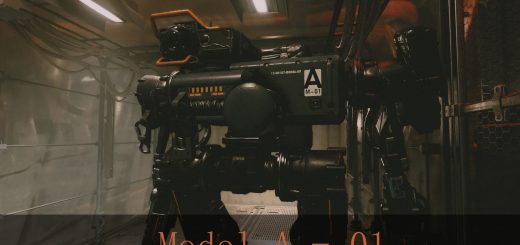Ultimate Andreja
REQUIREMENTS
Middle-Parted Hair
– Not compulsory but required if you want to use the same hair as in the screenshots
INSTALLATION
There’s two ways to install. Either by using my preset (download file 2) or by re-creating the face manually via slm command (download file 1).
STEP 1: Back-up your player’s appearance
1. Press ~ in-game, then type “player.placeatme 299f6d” (without the quotation marks). <– This will spawn a Genghis Khan
2. Press ~ again, click on Genghis Khan and type “capp 14”. <– This will backup transfer your current player face to this temp. NPC.
STEP 2: Edit Andreja’s face via your own player
3. Type “14.capp 59A9” . <– This will transfer Andreja’s face to your player character
4. Type “slm 14” to enter the face editor. Now follow the same slider settings as seen in the pics. IMPORTANT: If you get a different face at the beginning face preset, move the slider to the first option.
4. OR… Just load the SFSE preset.
STEP 3: Transfer the newly edited face to Andreja and get back your player face
5. Exit the face editor once you’re done, press ~ then type “prid 59A9” followed by “capp 14”. <– This transfers your face unto Andreja’s face.
6. Click on Genghis Khan, note his ref ID at the top, then type “14.capp <the ref ID>”. <– This transfers back your face back from Genghis Khan.
7. Type ‘disable’ to remove Genghis Khan