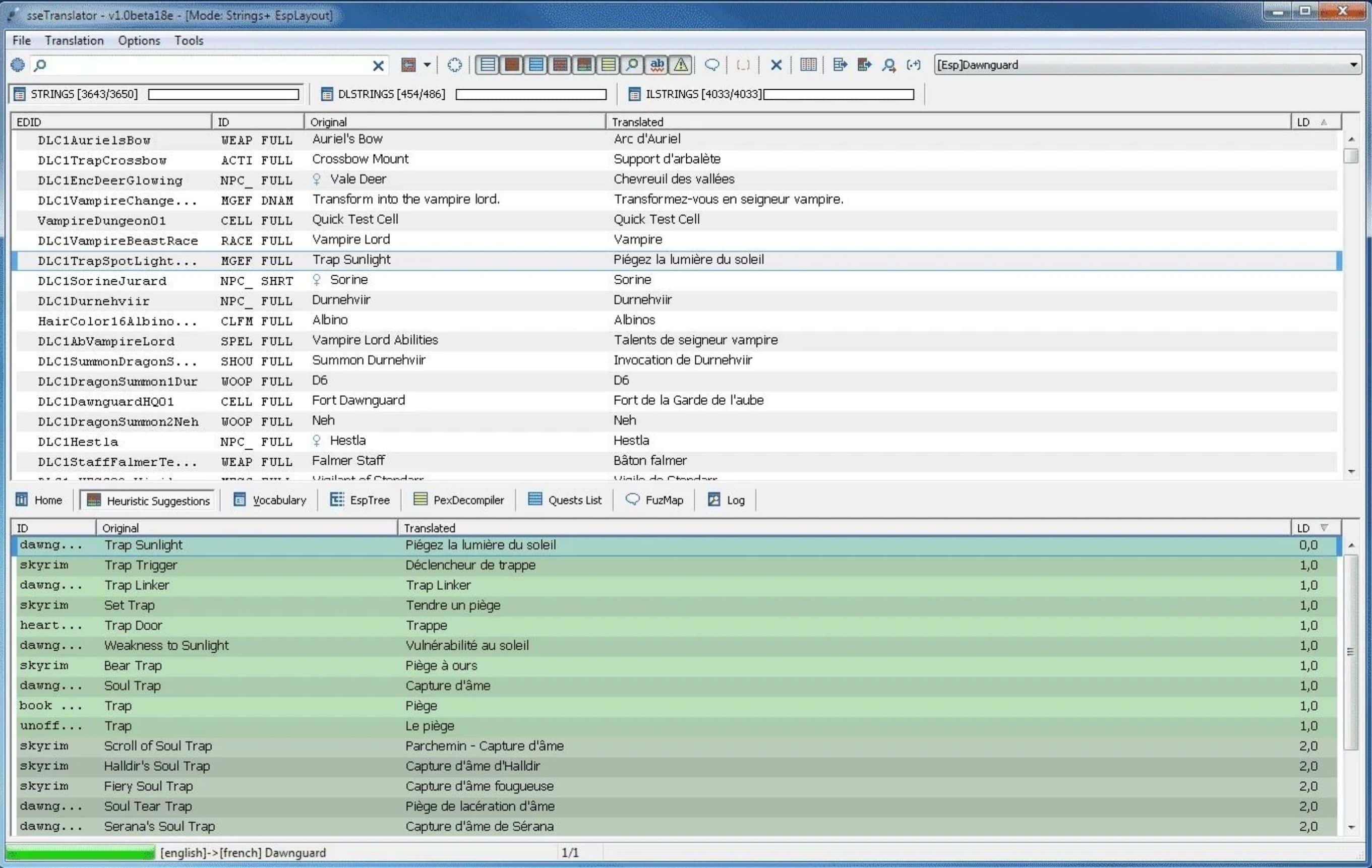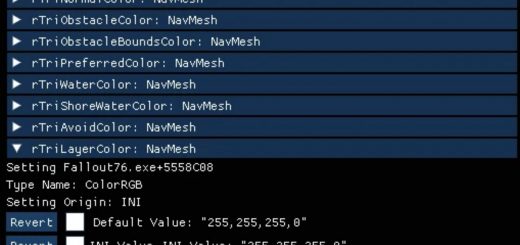xTranslator (Starfield Edition)
This software is an advanced tool for to translate Skyrim, SkyrimSE, Fallout4, Fallout76 and Starfield from a language to another one.
It can also be used to edit /correct text, add data on string, and crawl through game dialogs and quests (with audio play).
it’s actually the same tool for each game, you can choose and change your game workspace on the fly, so it’s not needed to get it from every pages.
Important:
If the translator doesnt seem to start, you have probably an outdated version of Avast antivirus.
Solution: Update Avast
Edition Modes:
1)*Esp mode* can load esp/esm file and perform direct translation
2)*Strings mode* can perform translation on strings files that come with localized esp (STRINGS, DLSTRINGS, ILSTRINGS). This mode does not alter esp/esm (updated and functionnal). This mode is DEPRECATED, use the HybridMode instead that allows much more flexibility.
3)*Hybrid Mode*: load a localized Esp as a Records/fields layout for editing Strings files. (The esp doesn’t have to be in the Skyrim directory, but the Strings files must be in a .\strings folder just next to the esp)
4)*MCM/Translate*: Those files are used by addons that support MCM menu (SkyUI), but also by vanilla skyrim. They contains all UI strings.
5)*PapyrusPex*: The tool includes a papyrus pex decompiler that allows to translate pex files. Internals vars will be locked as non-editable.
Functionalities:
-Build dictionaries of strings pairs from existing .Strings files
-EspCompare tool: build string pairs directly between 2 esps with different languages.
-Direct strings Search
-Fuz Mapping and Fuz Player
-Heuristic strings search with translation suggestions on the fly
-SpellCheck for your language inline with MSWORD or Hunspell/OpenOffice Dics
-RegEx search/replace/translation
-Tools for various operations like OldDialog, .String files compare, Chinese Traditional/Simplfied conversion etc…
-Diff-viewer, that shows difference between original/updated source-strings
-Support all known encoding for Skyrim/Fallout4
-Alias Tool Check: verify alias integrity between source string and its translation.
-Special DialogList for DIAL/INFO/QUST data
-Search and replace tool with batch support
-Custom dictionary
-Undo
-XML import/export
-Extracts files from BSA/BA2 archives
-Inline dictionary, built on the fly with the existing string pairs.(for latin/english language)
-Support for some Online translators (YandexAPI (https://translate.yandex.com/) Powered by Yandex / MsTranslator (http://www.bing.com/translator) Powered by Microsoft
-The UI has been localized and can be easily translated (Ressources can be found in the \res folder, just create a new folder with the desired language. The ‘res.ini’ file contains all strings used by TESVT. If you are using extended charset, I suggest to save it in utf-8 with BOM, so there will be no codepage issue)
Some hidden ShortCuts:
Ctrl-Shift-S:Export/finalize current
Ctrl-R: Quick AutoTranslate on selection
Shift-F12:Generate Derived strings
Shared dictionaries:
Polish Dictionaries, by Mycu
A lot of Japanese dictionaries on 2game.info
Important: This translator is *not* a tool for to localize/delocalize *.esp/*.esm file. Use xEdit to perform this kind of task.
Notes & Crédits:
UIlocalization: Inherited from TesvTranslator & fallout4translator (some Translations are not up to date)
-Japanese by Vivanon, Kuroko137 & BowmoreLover (Up to date)
-German by Slavovitsh, nnw & Scharesoft (Partial)
-Polish by TomBrightblade (Partial)
-Chinese Simplified & Chinese Traditional by Ruinelec, Windkenlu, Rebya & 0xb160d1c5 (Partial)
-Spanish by Fiama & Pashalsta (Up to date)
-Portuguese by Vulthoryu (Partial)
-Russian by Iclinet (Partial)
-Korean by -Ren- (Partial)
-Italian by alfx3 (Partial)
-Slovak by pe-pe143 (Partial)