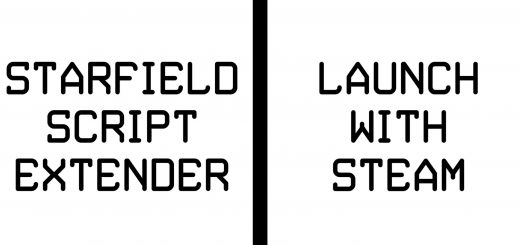SADUSER5547’s Optimal Guide Settings
I’m giving you the best vanilla Starfield graphics settings that won’t hurt your PC performance as much as ULTRA settings, or look as bad as the MEDIUM settings.
Display settings:
Borderless=ON
DR=OFF
RRS=100%
Preset=Custom
Shadows=MED
Indirect Lighting=MED
Ref=MED
Vol=MED
Crowd=LOW/MED (test them both)
blur=OFF
GTAO=ULTRA
Grass=ULTRA or HIGH for 1 fps on planets
Contact Shadows=MED
VSync=OFF (set ON in Nvidia control panel)
Upscale=CAS
Sharpening=50%
VRS=OFF
Extra Steps:
Nvidia control panel:
Low Latency=ON
Vsync=ON
Windows settings:
system\display\graphics\browse
then add starfield.exe (D:\SteamLibrary\steamapps\common\Starfield)
Starfield’s folder:
Find Starfield.exe
Disable fullscreen optimization
change and override high dpi to Application
GPU overclocking:
Overclocking could randomly or constantly cause crashes, which may lead to data corruption. Check your overclocking
I may change some values later on when i find more green planets.