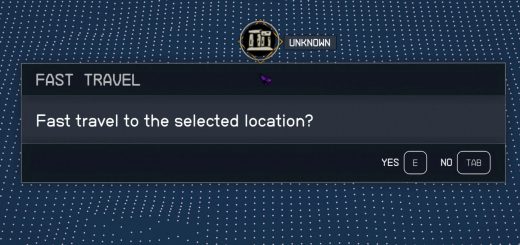Ship Builder Tolerance Tweaks
Increases the overlap tolerance in the ship-builder, allowing for more tight and varied builds with slightly overlapping modules.
Installation:
– Simply unzip the provided file into the game’s base folder: e.g. “SteamLibrary\steamapps\common\Starfield”
Usage:
– Open the console using the tilde (~) key
– To increase the tolerance run “bat toleranceBig”, or “bat toleranceHuge” (Huge basically disables any overlapping checks, letting you build some cursed things)
– To uninstall the mod / revert the settings, simply run “bat toleranceReset”
– The changes will be permanent (You only have to run it once, even when leaving the game), and don’t require manually editing the .ini file