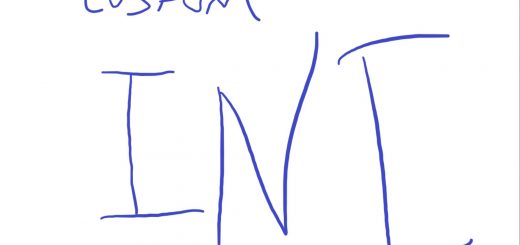Add Resources
This is a Bat File to add 100 of the resources used to research and mod Equipment.
Anyone can find the ID of any item As long as you know the name of the item (And it’s not a VERY used name such as Neon finding that resource id was a real pain because the resulting list was too long for the game to display. I finally found ModLabs had it)
In the Command Prompt You can type : help “Item Name” 0 (With Quotes if the item has a space in the name, if the item name is a
single word the quotes are not needed) to get the ID number.
You may need to hit the Page Up key to find the right ID. Most Resources are labeled MISC: ammunition would be AMMO: ect.
This file or any other Batch file (Often called Bat File) should be stored in the Root Starfield Game Folder.
This is a simple Text file that can be named anything you want. I called this file mats.txt and in game when you open the Command Console by typing the “~” key no quotes, and type “bat mats” no quotes the game will execute any command line you have in the file.
If you wanted the file to give you 1000 instead of 100 you would just edit the mats.txt file and change all the 100 in the file to 1000. You could then save it as mats1000.txt and in Command Console typing “bat mats1000” no quotes would give you 1000 of each item.
These are all things you could do one at a time in the Console if you wanted to.
The command line is in parts:
The Command : player.additem
The ID : XXXXXXXX
The Amount : 100
And The Comment : //Item Name (This is not needed in command prompt as the // tells the game to
ignore anything after it on that line but helps to keep track of what
each line is)
Example : player.additem 0003fb19 100 //Ship Parts would deposit 100 Ship Parts in your inventory.
Like anything that uses the Command Prompt this WILL disable Achievements unless you also install Achievement Enabler
This is a Bat File to add 100 of the resources used to Research Plans and mod Equipment
Here is the list for copy/paste if you don’t want to download it
player.additem 0000556d 100 //Titanium
player.additem 00005568 100 //Lead
player.additem 000055b1 100 //Adhesive
player.additem 0000556e 100 //Iron
player.additem 00005572 100 //Nickel
player.additem 000055cc 100 //Sealant
player.additem 0000557d 100 //Aluminum
player.additem 0000556b 100 //Tungsten
player.additem 0000557e 100 //Chlorosilanes
player.additem 00246b65 100 //Zero Wire
player.additem 0000558b 100 //Vanadium
player.additem 0000558a 100 //Iridium
player.additem 0000556f 100 //Tantalum
player.additem 0000558e 100 //Helium-3
player.additem 00005587 100 //neon
player.additem 00005571 100 //ytterbium
player.additem 00246b76 100 //Tetrafluorides
player.additem 000055a6 100 //Polymer
player.additem 00246b77 100 //Isocentered Magnet
player.additem 00246b68 100 //Tau Grade Rheostat
player.additem 00005589 100 //Uranium
player.additem 00246b71 100 //Positron Battery
player.additem 000055cb 100 //Toxin
player.additem 00246b5c 100 //Power Circuit
player.additem 000057e1 100 //Europium
player.additem 00246b76 100 //Isotopic Coolant
player.additem 00246b5f 100 //Microsecond Regulator
player.additem 000055ba 100 //Lubricant
player.additem 0000557b 100 //Antimony
player.additem 00246b74 100 //Monopropellant
player.additem 00005573 100 //Platinum
player.additem 0029f40d 100 //Hypercatalyst
player.additem 000057df 100 //Caesium
player.additem 000055af 100 //Fiber
player.additem 00005575 100 //Cobalt
player.additem 00005576 100 //Copper
player.additem 00005577 100 //Flourine
player.additem 000055aa 100 //High-Tensile Spidroin
player.additem 0000557a 100 //Ionic Liquids
player.additem 000055b0 100 //Membrane
player.additem 00005580 100 //Neodymium
player.additem 00005574 100 //Palladium
player.additem 0029f400 100 //Pigment
player.additem 000788d6 100 //Caelumite
player.additem 0004ba37 100 //Indicite
player.additem 000055ce 100 //Solvent
player.additem 00005586 100 //Carboxylic Acids
player.additem 00005569 100 //Solvent