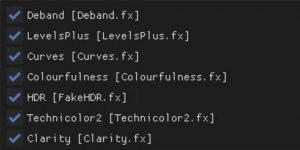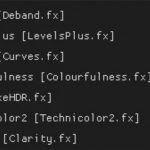
SOT Reshade for Neutral LUTs – No Color Filters Mod
Bethesda for some ungodly weird crazy reason decided to apply a LUT filter to the entire game. Thus the greenish tint. HDR was also shipped broken.
The requirted mod, Neutral LUTs – No Color Filters , at https://www.starfieldmodhub.com/neutral-luts-no-color-filters/ , does the following : “This mod simply replaces all of the color LUTs in the game with the base game’s own neutral color LUT. The color filters in Starfield look great, but I had some trouble seeing in a few places so this was more of a utility thing on my part. It will help you achieve nice deep blacks on an OLED TV. See bottom of description for bonus INI tweaks to blacken outer space as well.”
My reshade settings build on that look for a crispere, non hazy, clean look and better colors. See pics and see if you like first.
Install:
Copy sot.ini to the same folder as Starfield.exe
Download latest reshade from reshade.me
Run, browse select Starfield exe. select dx12.
click next til at selection screen pick ALL.
If Gamepass version select launcher.exe. Click next and just select ALL of them, then hit next like 50 times until it is done.
Run game, hit home key
In the drop down, Select SOT2
Hit save button , looks likes a floppy disk
Verify that there are components selected. Tweak to taste.
Effects used: