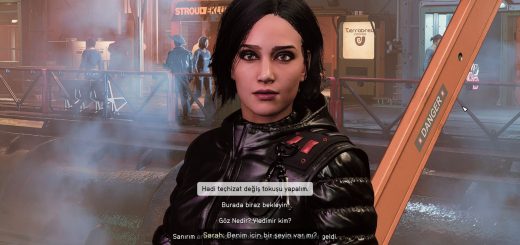Hair Colors Mod Beta
Starfields hair color textures are classified under different hair types, not by individual styles.
Colors done right now: GREEN (Replaces Teal Color 23).
I will probably make more for a specific color if someone requests it.
If you have a request please tell me the color you would like and which hair color you want it to replace (preferably one of the bright colors like violet, blue or the fiery hair or else it’ll probably replace the npcs hair color).
The hair types are labeled as:
“Afro hair”
“Choppy hair”
“Evenbuzz hair”
“Long straight hair”
“Long unkempt hair”
“Medium hair”
“Misc hair”
“Short hair”
To install put the Data folder in Documents\My Games\Starfield
If you can’t wait for other colors to be added use Bethesda Archive Extractor: https://www.starfieldmodhub.com/bae-bethesda-archive-extractor/ and in the Starfield directory open the Data folder and use the extractor on “Starfield – Textures02.ba2” while inside the file in the extractor go to “textures > actors > human > faces > hair” and all of the vanilla hair textures should be there for you to edit with Photoshop or GIMP or whatever photo editing software you use.