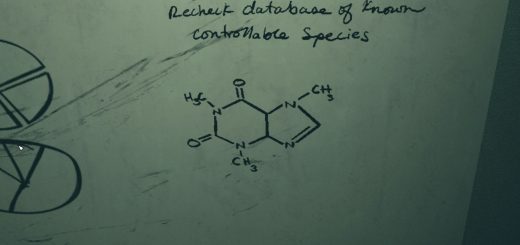Vasco Appreciation Day (Cutter Decal)
It’s Vasco Appreciation Day! Show your favorite robot that he’s appreciated with this sleek decal. This mod simply replaces the “Caution” decal on the Laser Cutter with one that says “I ❤ Vasco”. Yep. That’s it. Nothing more.
Installation:
1. First make sure that the game will even load these files. Go to your Documents\My Games\Starfield directory and create a text file called StarfieldCustom.ini if you haven’t already.
2. Add the following lines to the text file:
[Archive]
bInvalidateOlderFiles=1
sResourceDataDirsFinal=
3.Drop the contents of this archive into your Documents\My Games\Starfield. Don’t put them into your installation directory like in other Bethesda games. It won’t work.
4.Tell Vasco that he matters.