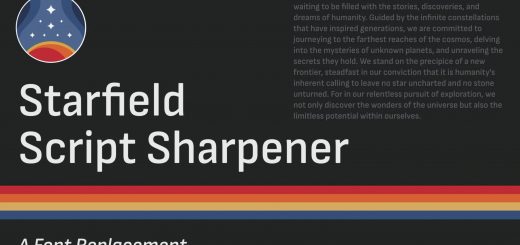Dark Mode for Terminals
Gives terminals a darker theme, and makes the terminal startup less bright as well.
Protect your special eyes with a darker terminal theme, and makes the terminal startup less bright as well.
So far I’ve just touched the generic terminal background as that’s mostly what I’ve come across so far and seems the brightest. Let me know if the other ones are worth darkening as well.
Installation
Extract the contents into your Starfield directory. Depending on where you have the game installed, it should end up looking like
C:\Program Files (x86)\Steam\SteamApps\common\Starfield\Data\interface\genesisterminalmenu.swf
If you haven’t already, you’ll also need to create a StarfieldCustom.ini in your documents folder
C:\Users\YOURUSER\Documents\My Games\Starfield\StarfieldCustom.ini
with the contents listed below:
[Archive]
bInvalidateOlderFiles=1
sResourceDataDirsFinal=