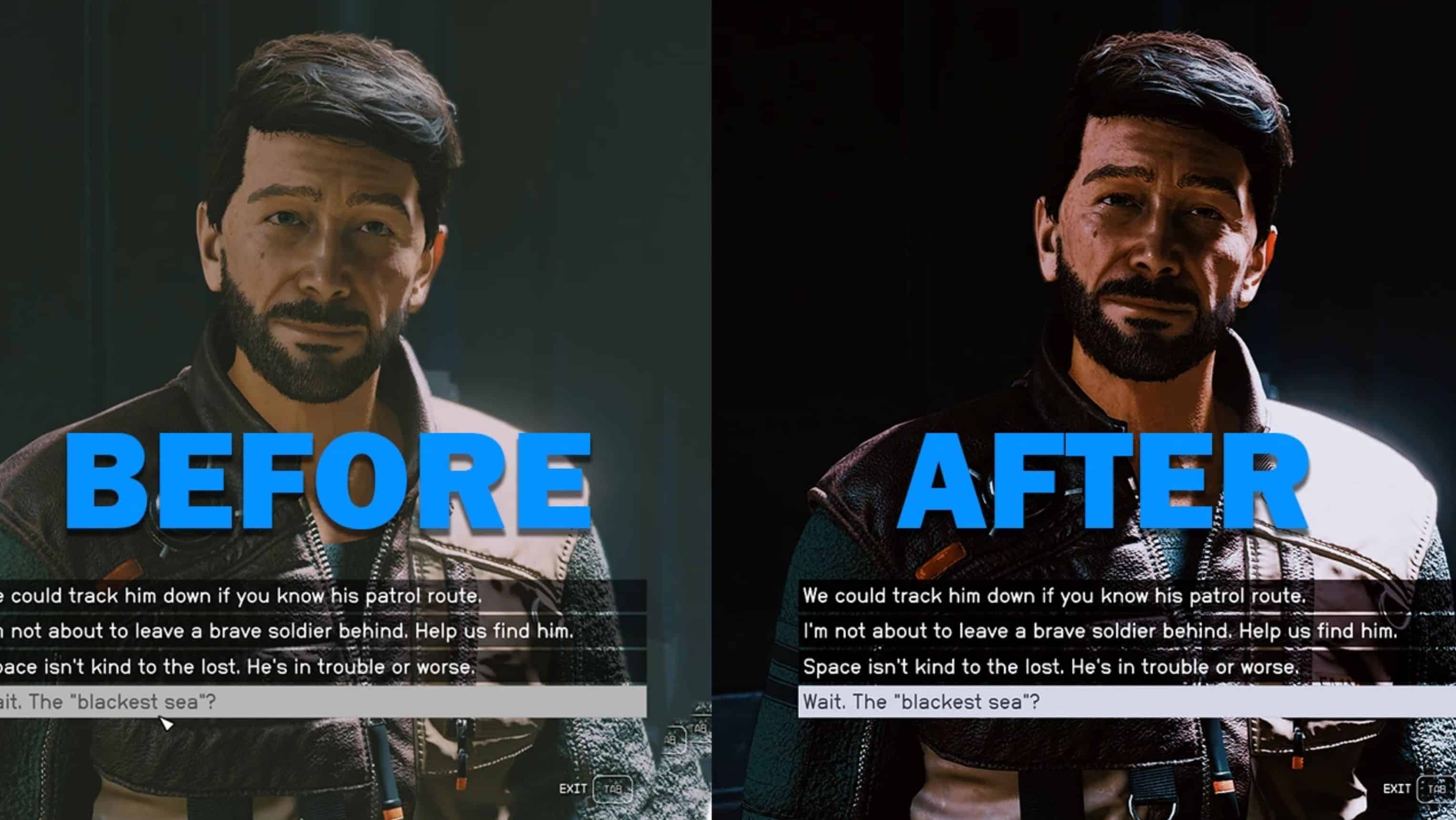Clean Cinematic Reshade by GhostWindSamurai
This Reshade boosts the cinematic clarity of Starfield, and reduces the weird haze seen in game. I aimed to make the game look realistic and cinematic at the same time. I make these presets for a better experience when playing, but thought I might as well share them with the internet.
INSTALLATION:
1: Download the latest version of Reshade
2: Download this preset
3: Open Reshade, search and select the game exe
4: Choose the latest Direct X version available
5: Select this preset file
6: When installing make sure you select all boxes for all shade effect package options!
7: Install
Hit the ‘Home’ Key to toggle the Reshade menu.
(In this menu you can toggle any effects that you do not want on, ex. any image sharpening effects)
I recommend going into the Reshade settings and binding the toggle all effects key bind to something like F10. That way you can easily go back an forth from vanilla view to the Reshade view, in order to compare and make better tweaks.