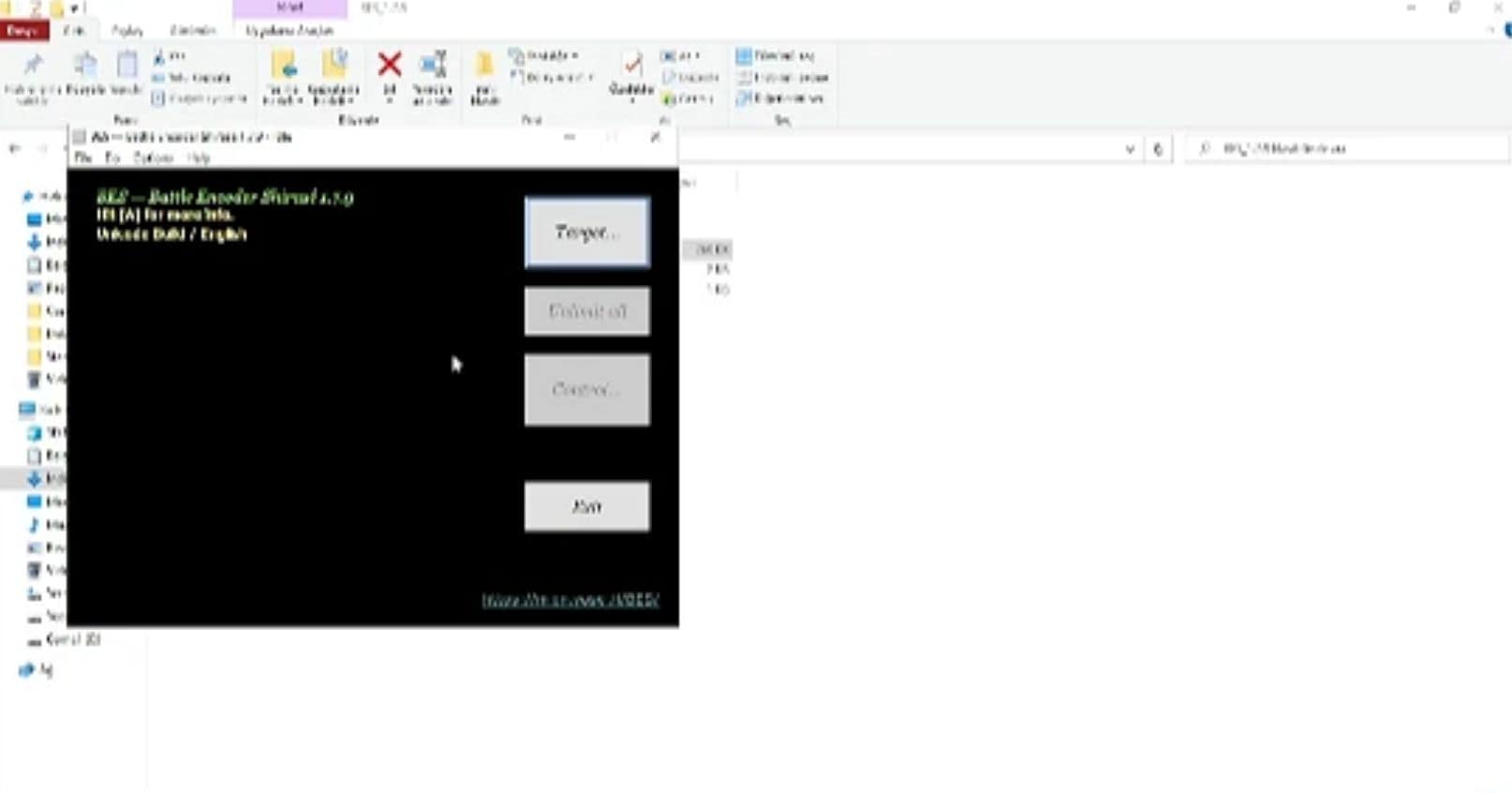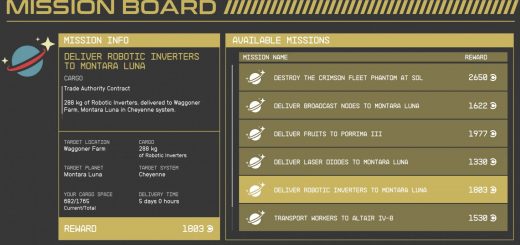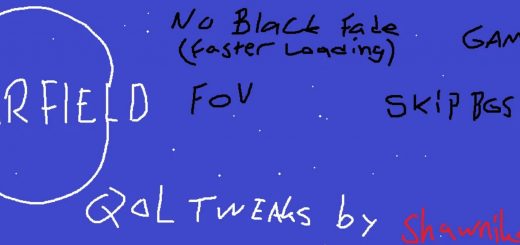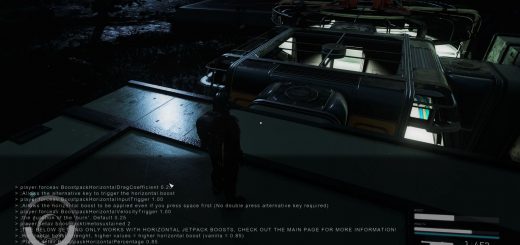Stutter Fixer With BES and BIOS
With a little adjustment and a program, you will get rid of second-to-second hang-ups.
How To Use:
1- Restart Computer and Go to BIOS Settings
2- Turn Off Virtualization Technologies
3- Come and Download Zip Manually
4- Unzip Anywhere
5- Go to Directory and Right Click Bes.exe >>> Click Properties >>> Administrator Launch >>> Put a tick
6- And Later, Launch BES with administrator
7- Next, Launch Starfield
8- ALT+Tab and Open your BES and Click Target Button
9- Select Starfield.exe and click Limit and Watch at right panel
10- Look at down and set percentage %20
11- Enter your game without closing the program and play with pleasure.
You don’t need to do this setting all the time.
Just open the program while entering the game!