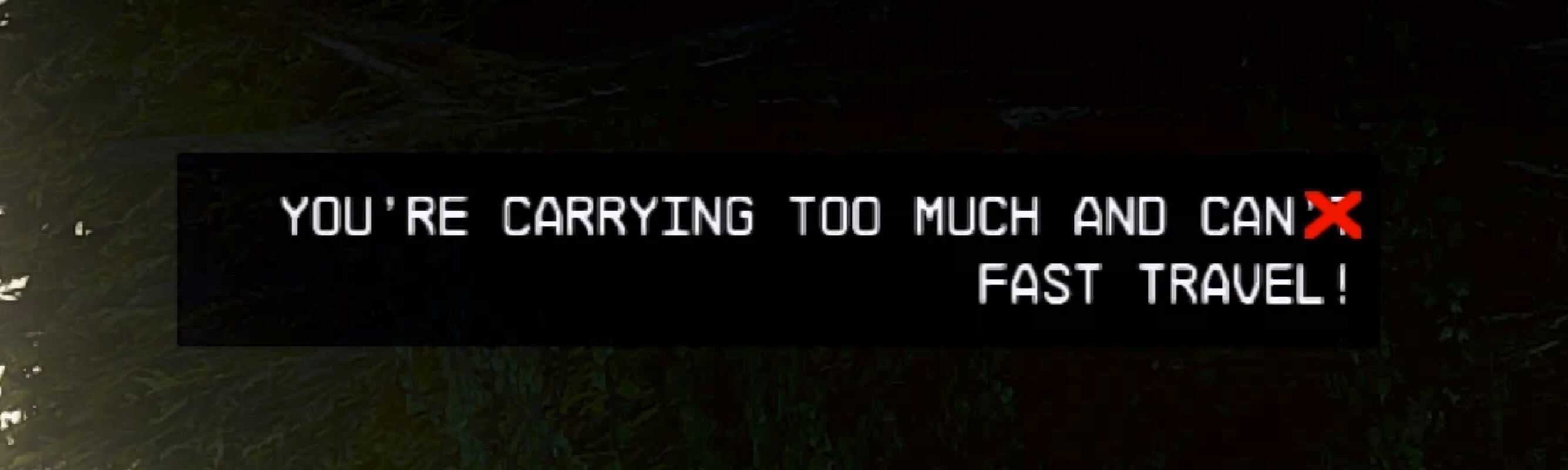Enable Fasttraveling when Over encumbered – (Overweighted Fast Travel)
This will allow you to Fast Travel when Over-Encumbered/Overweighted it does not require you do cheat yourself an higher carry weight!
How to Install and Use you got two options:
Before Proceeding BACKUP YOUR SAVE FILES
Permanent (Keep in mind once you enabled it will be always be on in your savefile, you cant disable it)
1. Unpack the Zip Archive
2. Place fasttravelPERM.txt into your Starfield Game Folder (Where the Starfield.exe is located)
3. Start The Game and once youre Inside Open the Console (english key: ~) and type the following: bat fasttravelPERM
4. You should now be able to fast travel at any weight forever
Tempoary (you to need run the console command every time you load an savegame)
1. Unpack the Zip Archive
2. Place fasttravelPERM.txt into your Starfield Game Folder (Where the Starfield.exe is located)
3. Start The Game and once youre Inside Open the Console (english key: ~) and type the following: bat fasttravelTEMP
4. You should now be able to fast travel at any weight, Keep in Mind you need to type the command upon every gamestart!
Note: This Mod May Disable Archivements – Use this MOD to Avoid this
if you need help i be there for you in the comments!