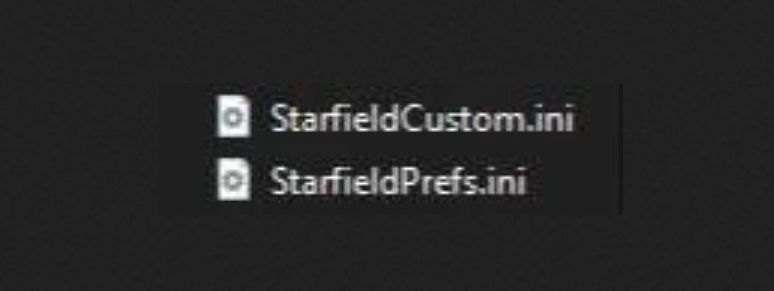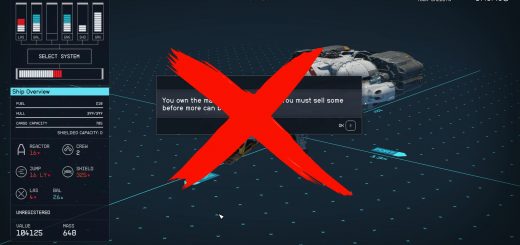ez ini recommendeds
Sets FOV to 100, disables mouse acceleration, makes the vert/horiz sensitivity the same at 16:9, doesn’t pause the game on alt-tab, enabled mod loading, removes fake lag / delays from controls + inputs.
A collection of the ini tweaks that I use in a single place based on what I could find online, in the configuration tool, or elsewhere.
Manual install instructions:
Download StarfieldCustom.ini and place it in [YourUsername]/Documents/My Games/Starfield
If the settings don’t appear to work, you can copy and paste the contents of StarfieldCustom.ini into your StarfieldPrefs.ini in the same directory as the manual install location, but you’ll also have to set the StarfieldPrefs.ini to read-only to not lose the changes.
Will add more to this as impactful ini tweaks are discovered.
Plain text of the contents of the file in case you don’t want to actually download it
Nexus fucks with the formatting so I have to put spaces between “on” in some of the entries, remove them yourself or just download the included file
; changes all FOVs to 100
[Camera]
fFPWorldFOV=100
fTPWorldFOV=100
fDefaultFOV=100
; changes flight FOV to 100, maybe?
[FlightCamera]
fFlightCameraFOV=100
; uniform FPS aim, no mouse accel, faster interaction speed, non-dampened controls (less fake lag)
[Controls]
fLookSpeedPitch=1.5000
fLookSpeedYaw=1.0000
fIro nSightsLookSpeedPitch=1.995
fIro nSightsLookSpeedYaw=1.33
bMouseAcceleration=0
fZKeyDelay=0.3
fQCZKeyDelay=0.5
bDampenFirstPlayerCo ntrols=0
bDampenThirdPlayerCo ntrols=0
; game runs when alt-tabbed, runs Intensefield commands if that’s installed
[General]
bAlwaysActive=1
sStartingCo nsoleCommand=bat Intensefield
; allows loading other mods
[Archive]
bInvalidateOlderFiles=1
sResourceDataDirsFinal=
Unrelated, but I highly recommend setting up DLSS with some of the mods available here on Nexus if you have an RTX card, it greatly improved my FPS