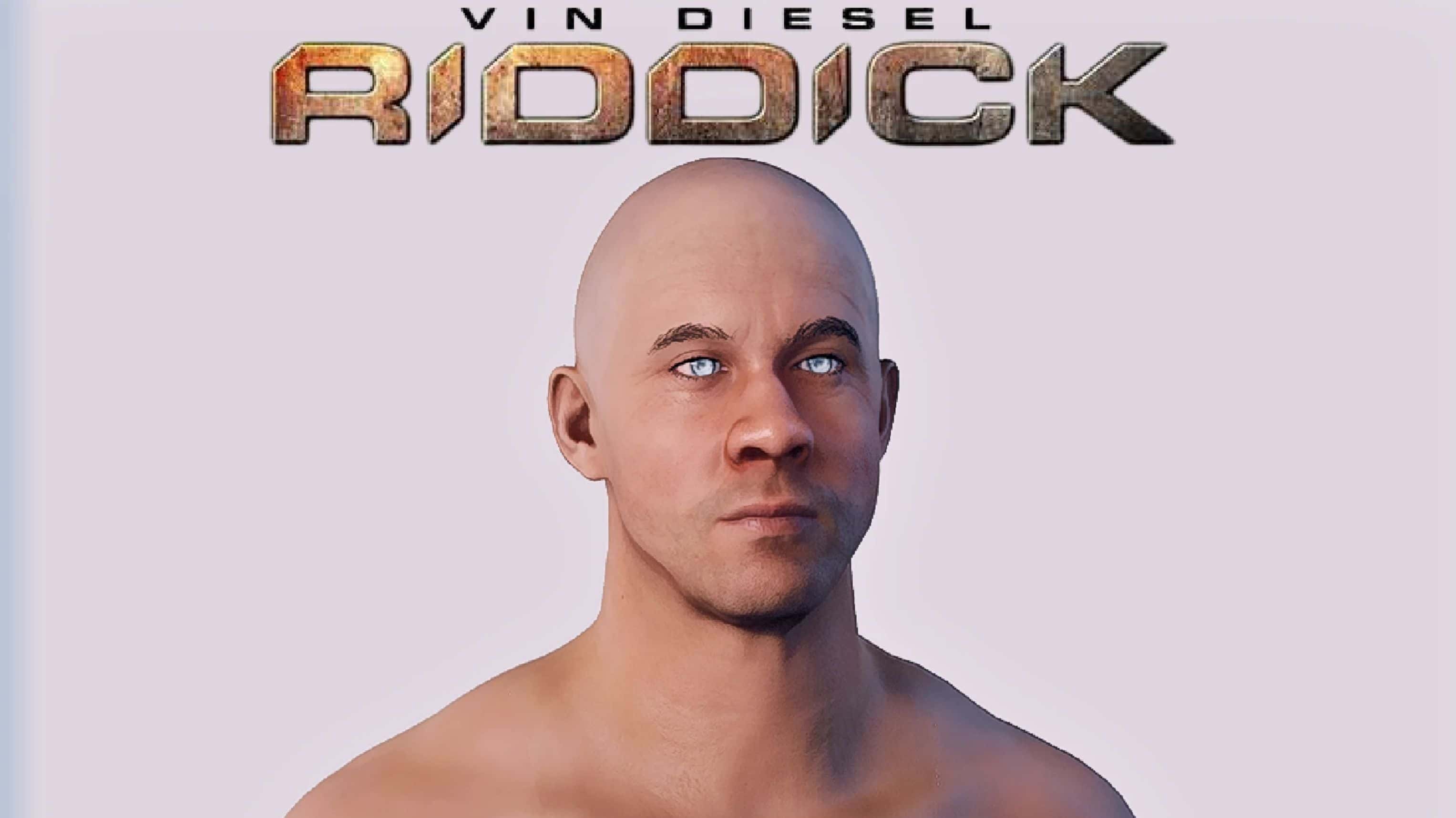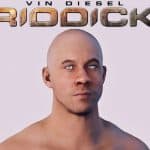
Character Preset – Riddick
For now only the Screenshots of the Sliders in the Character Creator.
If you want to change the Character mid-game, save the Game & use the Console(via “~” or “@” or “Ö”) & the following Command:
Showlooksmenu Player 1
OR
slm 14
It’ll bring you to the base Character Creation again and allow you to change the biometric.
(Keep in mind, your actual Character Preset will reset, when you enter the Character Creation again.. (just quit the Game, if you dont
want to save it))
Sliders that are not present in the Screenshots doesnt need to be changed.
Achievements will be disabled when using these Console Commands, so please use a Achievement Enabler if necessary.
If you need more fitting Eyes for Riddick, try these Riddick Eyes – Mod, out..