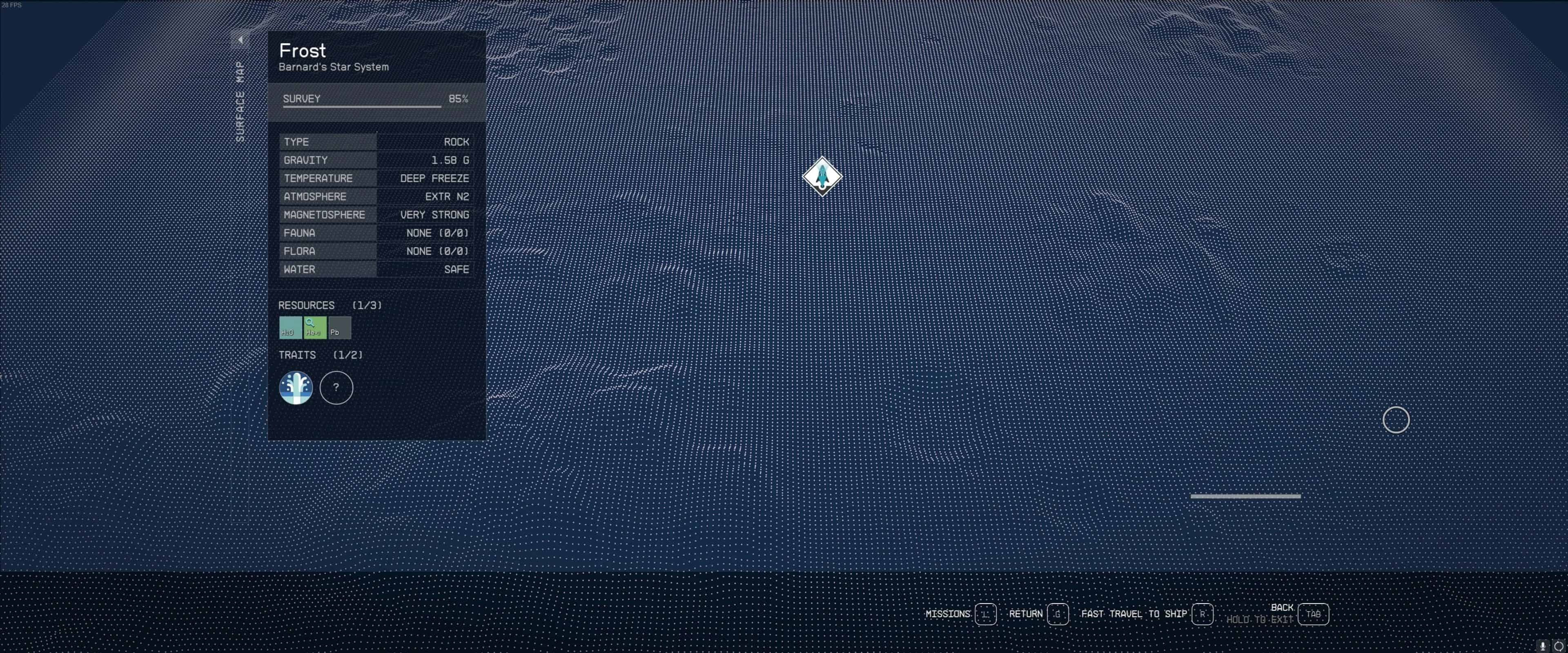Better Surface Map
Pointier Point clouds, plus smaller zoom increments and a bigger viewable area.
INI tweaks in the form of a bat that increase the density of the point clouds in the surface map, its still useless as it doesnt show buildings but atleast its cool to look at.
(Actually works now with many many many thanks to VIitS)
TO INSTALL:
Option 1. Place Pointcloud.txt into your “Steamapps/Common/Starfield” folder, once in game run BAT Pointcloud to change the settings. (You only need to do this once!)
Option 2. Place the StarfieldCustom.ini into your “Documents/MyGames/Starfield” folder, when the game runs it will load these settings. (Alternatively add the lines to your existing StarfieldCustom.ini)
YOU ONLY NEED TO DO ONE OF THESE!
Again, massive credit to Vlits for helping me with the bat file.