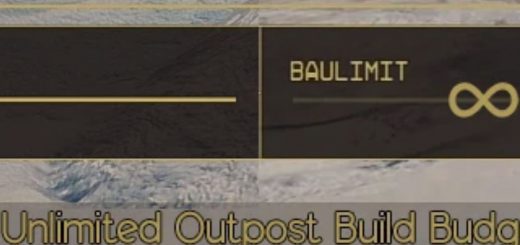Starfield – Project Reality – Immersive Gameplay Overhaul
SFPR is an easy to install, customisable mod that aims to address the initial immersion breaking parts of the game resulting in a more immersive experience.
MPORTANT!
– A new game is NOT necessary for these mods to work, although a new game will create a more consistent experience.
– Higher difficulty=higher TTK
Welcome to Starfield – Project Reality. My sole focus here over the past week has been to prove an (AIO) All-In-One mod that achieves a more immersive game experience for my next playthrough.
SPR CREATION PROCESS
1. Highlight areas to improve.
2. Locate and test available options until achieving desired result.
3. Avoid making changes to “A” that affect “B” where “B” can not be changed also, therefore unbalanced or potentially game breaking.
4. Avoid extremities to better balance across multiple factors of the games mechanics.
5. Provide a balanced, base preset with a guide for the user to then make their own changes to achieve their personal taste
The fundamental issues I wanted to improve on are as follows:
1. Time to kill rebalance to both allow for a quicker TTK whilst still keeping the RPG element of the weapon upgrading useful. Headshots are also vital for the extra crit hit damage.
2. Improve on stealth mechanics where player is out of sight, without rendering the AI clueless of a gun fight just outside the room
3. Improve on NPC realism i.e unlimited ammo, short term memory loss and more
4. Reduce XP and Money accumulation for a slower and more “Survival” feel, creating a higher priority for inventory management and exploration.
I will continue to update this mod based on feedback and continued playthrough but for now, here is the 1.0 version. I have all the instructions to install below, quick and simple.
Summary of additions this mod includes;
– NPC lights cast shadows
– no combat music
– slower movement speed
– NPC realistic blinking
– ammo shells stay visible for longer
– decreased ship docking range
– damage output and input rebalance
– stealth mechanics improved
– NPC’s now use ammo
– NPC increased memory of crimes
– faster CO2 filling and more.
SIMPLE INSTALL INSTRUCTIONS
1. Drag and drop proreal.txt in to the folder that contains your Starfield.exe
2. Drag and drop my provided starfieldcustom.ini or edit your starfieldcustom.ini found here X:\Users\XXX\Documents\My Games\Starfield to include this line:
sStartingCjavascript-event-strippedbat proreal;
If you are already using other mods then just add it to the line.
3. Once you are loaded into the game, open the console by pressing the ‘ key (mine is shared with the @ symbol). Then type bat proreal and press enter. This will load the mod. Load this mod last to ensure it overwrites any others you have.
MAKING YOUR OWN EDITS
Edits to this mod can be done in real-time and reloaded without restarting the game.
1. Copy and paste the proreal.txt to create a 2nd file that you can rename i.e prorealedit.txt. This can then be used to make your own changes without losing the original mod. If you mess it up, you can always go back to my preset and start again because you COPY and PASTED. Open your new created personal file.
2. Locate the line that best describes what you would like to edit
3. Make your edit
4. Save (ctrl + S)
5. Open the console in game and load your version i.e (bat prorealedit)
Extra Help and Recommendations? Feel free to leave me any comments or questions and I will get back to you ASAP.