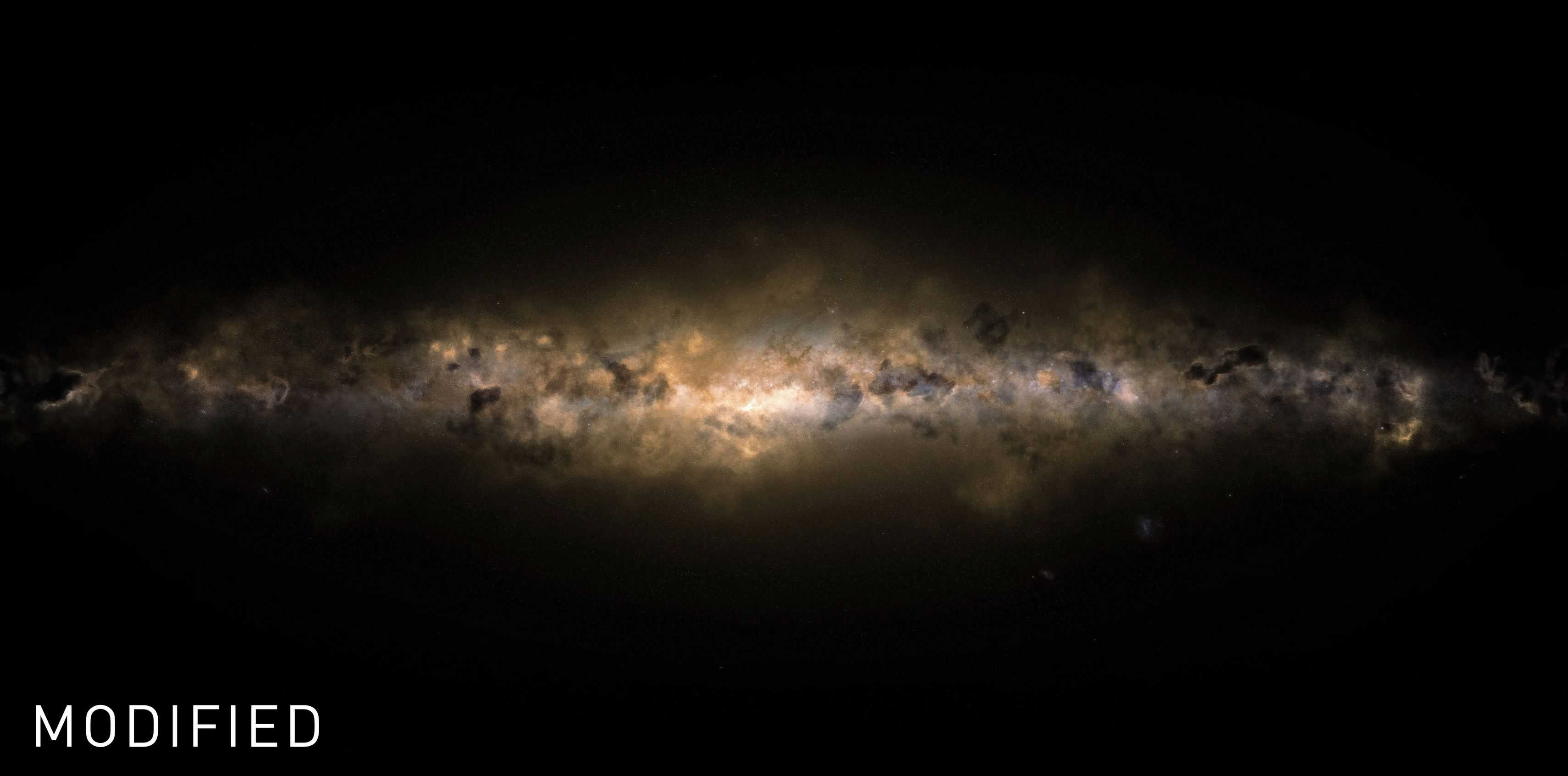Expansive Starfield (Milky Way texture replacement)
Replaces the vanilla Milky Way texture with both real-world astrophotography and a color corrected version of the vanilla skybox.
Inspired by The Expanse and Mass Effect, this texture replacement utilises various real-world astrophotography of our home galaxy, mixed with a color corrected version of the vanilla skybox. While intended to be more immersive, it is definitely not accurate to 2330 star charts.
Installation:
In Documents\My Games\Starfield make an .ini file named StarfieldCustom.ini and add:
[Archive]
bInvalidateOlderFiles=1
sResourceDataDirsFinal=
Save the custom .ini and place the Texture folder from the .7z file into Documents\My Games\Starfield\Data
You can also add the following commands to your custom .ini to make stars brighter/space darker.
[Display]
fSpaceGlowBackgroundScale=0.0
fStarIntensity=2500.0
fStarSystemFarViewDistance=20000000000.0
fStarfieldBackgroundScale=35.0
fStarfieldStarBrightnessScale=400.0
fStarfieldStarCoordScale=30.0
fSunScale=1.0