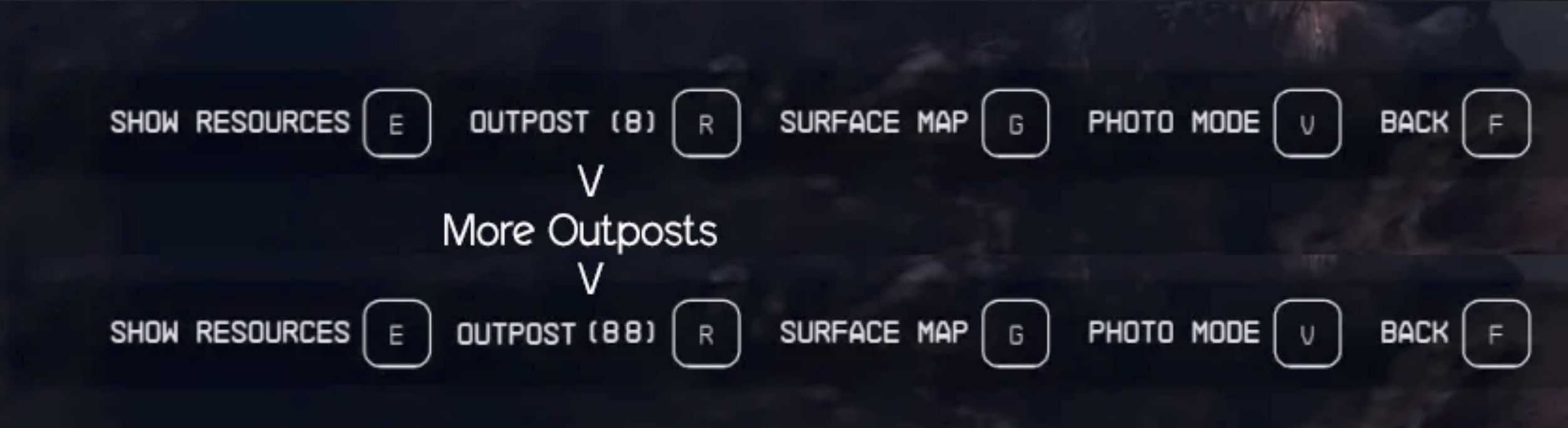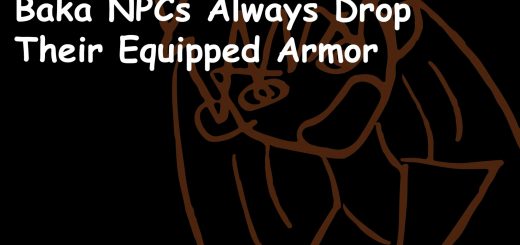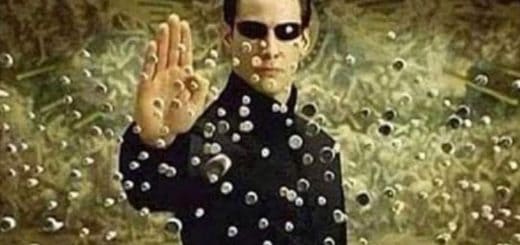More Outposts – (Increase Maximum Outpost Amount)
Increase Maximum Outposts Amount.
Please Before using this BACKUP YOUR SAVE FILES! use this mod with cautions and save often incase anything goes wrong!
Install/Usage
1. Unzip Mod
2. Move the file with the amount you want into your starfield Folder (where starfield.exe is located)
3. go ingame and open the console (~) and type “bat moreoutpostsXX” (XX = 50, 75, 100, 150 or 200) depending on the version you installed before
4. Check the Scanner menu you should now be able to build more outposts (keep in mind your aready built ones are substracted from the total amount)