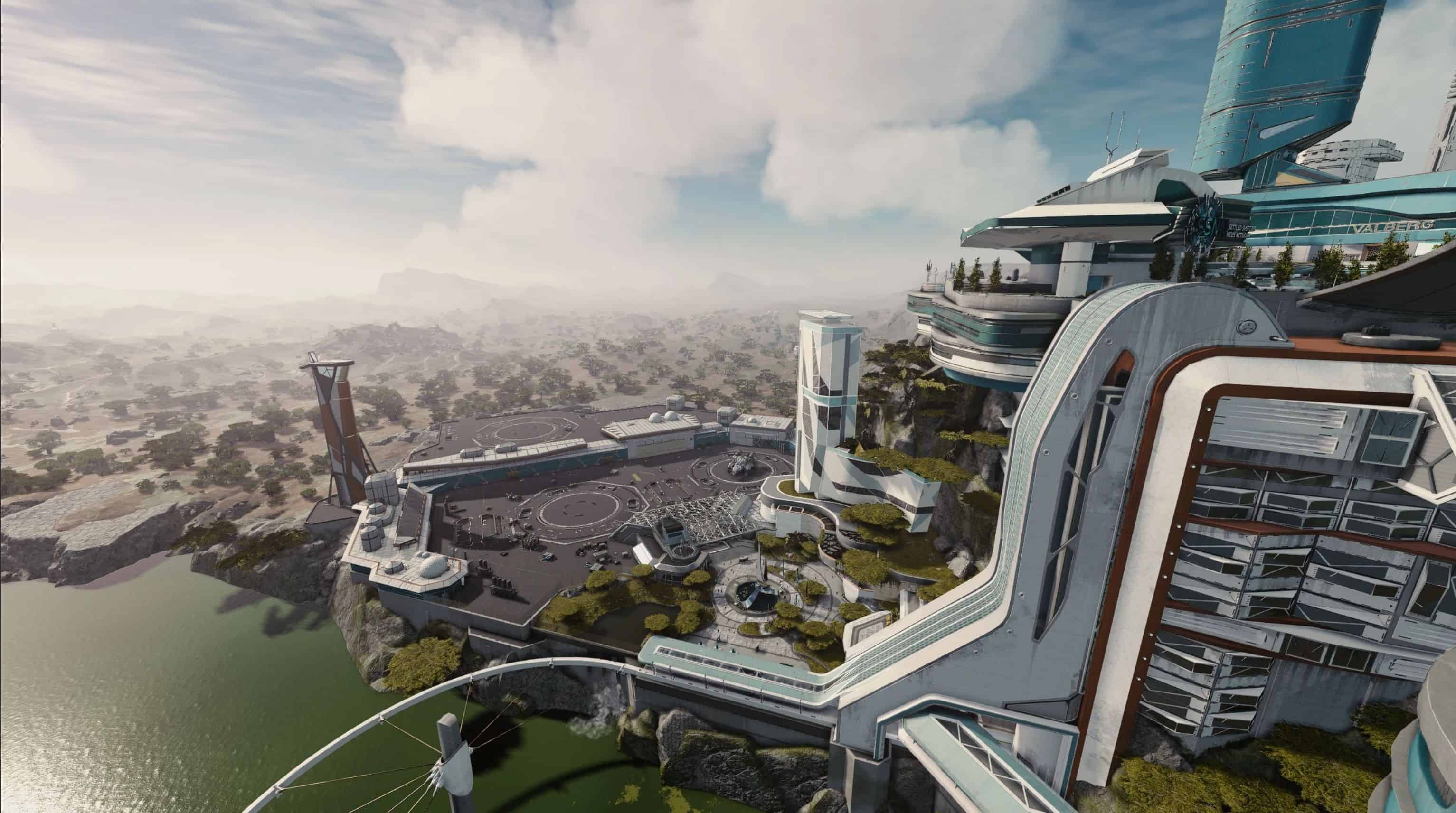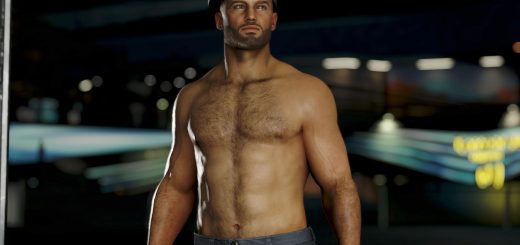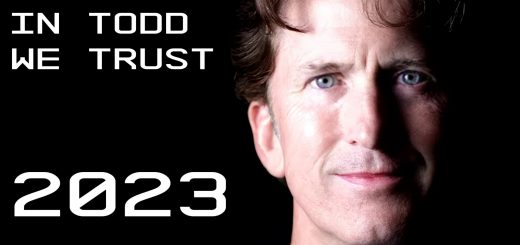Photorealisic Reshade with Tint Remove
Explore a Reshade preset that enhances graphics, making them smoother, more realistic, and removing the green tint.
Installation
1.Download Reshade at https://reshade.me/ and Install to the game folder
2.Donwload a preset and place it into starfield root folder.
3.Setup Reshade. Choose DX12 and standard shader then Select Starfield.exe or gamelaunchhelper.exe (If playing on xbox games)
4.Edit and Select preset
5.Enjoy