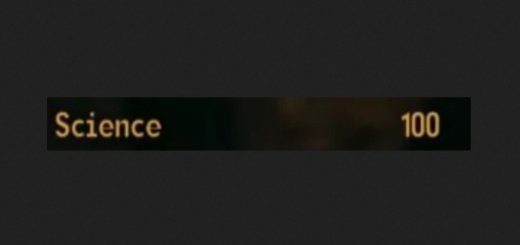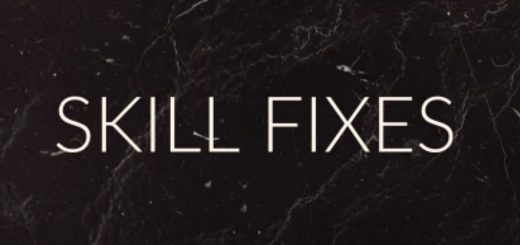PerkPointsPerLevel
This mod allows you to set amount of perk points gained per level (2 points by default). Per level perk points configurration available.
Prerequisites:
Ultimate ASI Loader or SFSE ASI Loader (if you have Starfield Script Extender (SFSE) installed)
Ultimate ASI Loader installation:
1. Download bink2w64-x64.zip
2. Go to Starfield installation directory (where Starfield.exe is located).
3. Rename bink2w64.dll to bink2w64Hooked.dll
4. Put bink2w64.dll from downloaded archive to Starfield installation directory
SFSE ASI Loader installation:
1. Read SFSE ASI Loader mod page description.
Mod installation:
1. Extract mod archieve into Starfield installation directory (where Starfield.exe is located).
2. Check thet there is Plugins folder in Starfield installation directory and there are pppl.asi and pppl_example.ini files in it.
If you want to configure how many perk points player will gain on level up, go to Plugins folder in Starfield installation directory and rename pppl_example.ini to pppl.ini. Then open pppl.ini with text editor of your choice (notepad, for example) and make changes there. Read comments in that file for configuration explanations.
If everything was installed correctly, then you’ll find pppl_plugin.log in “My Documents\My Games\Starfield” folder, after game start.