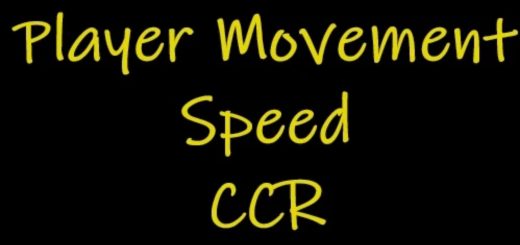Slow Motion During Ship Power Management
Yet another little tweak I’ve been using lately.
If this is some late game ability I don’t know about, my bad. Despite all my time in this game, I’m actually very early in the story still.
I was just personally gobsmacked that there was no option to slow down time to sort out power management, something like Rebel Galaxy Outlaw. Well, now there is.
Feel free to tune the value to your liking.
Enables the changes:
SetGS bSpaceshipPowerAllocSlowsTime 1
Slowdown period length when power is interacted with:
SetGS fSpaceshipPowerAllocTimeSlowDuration 2
Installation:
Put the .txt (“SlowmoPowerAlloc.txt”) file in your game directory (steamapps/common/Starfield).
Then, add:
[General]
sStartingConsoleCommand=bat SlowmoPowerAlloc
To your StarfieldCustom.ini (Documents\My Games\Starfield)
Note:
If you already have another .txt file launching with “sStartingConsoleCommand=bat” From your StarfieldCustom.ini, simply add the lines from “SlowmoPowerAlloc.txt” to your existing .txt file.