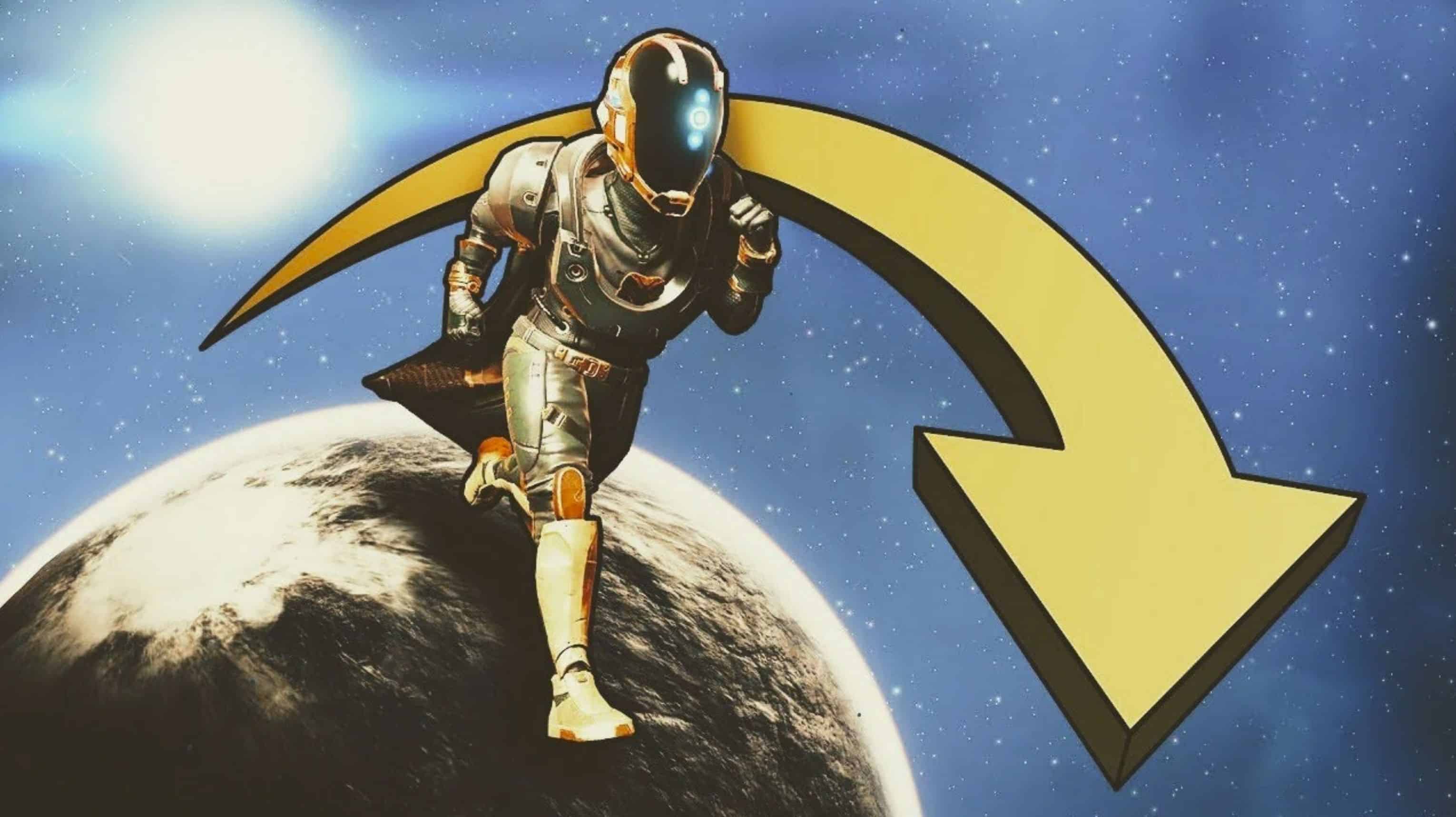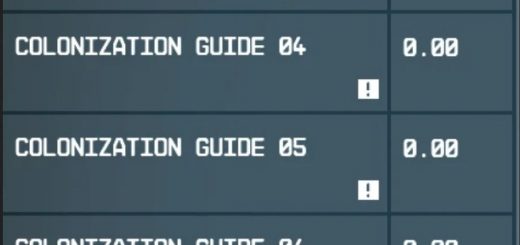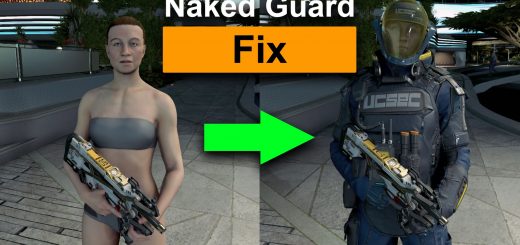Game speed toggler
Adds a hotkey for toggling game speed so you can run to landmarks 3x faster.
If you feel bored running 5 minutes to some landmark – press Shift+C to speed-up gametime.
Press Shift+C again to reset speed to a default value.
Under the hood this hotkey will cycle between two console commands:
1. speed-up gametime: sgtm 3
2. reset to default: sgtm 1
Installation:
Put the ini files into your \My Games\Starfield folder:
\User\
Manual StarfieldCustom.ini update:
-append all (3) lines from StarfieldCustom.ini to your existing ini file
-or when [Menu] category already exists – extend it with 2 lines (if they are not already present).
* You can adjust hotkey trigger and time multiplier in Hotkeys.ini.
* For a gamepad you’ll need additional software like antimicro or JoyToKey.
For a mapping simplicity – change hotkey (in Hotkeys.ini) to a single button i.e.: replace ‘Shift-C=’ with ‘F2=’
* As an implementation side-effect – this mod changes ‘grab items delay’ to 300ms as in https://www.starfieldmodhub.com/responsive-grabbing/