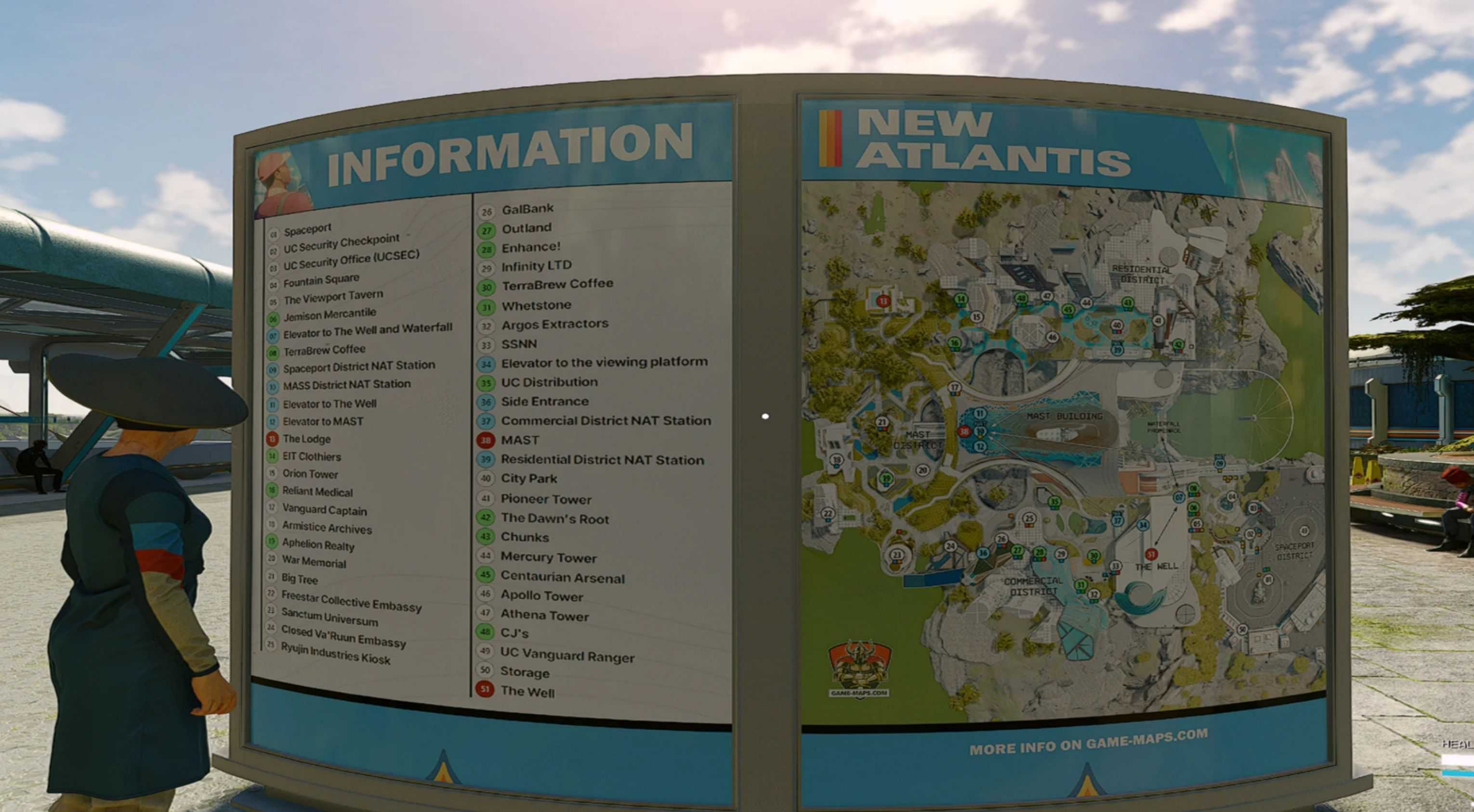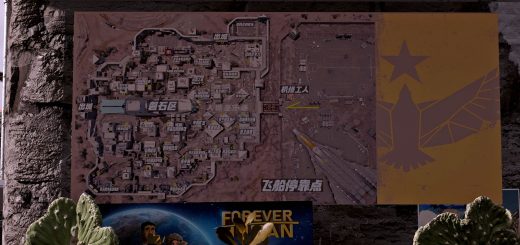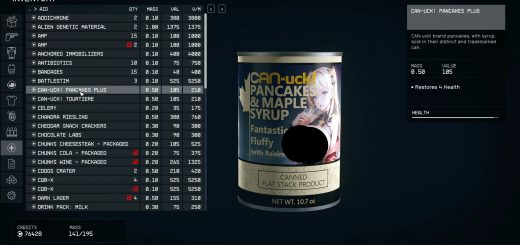New Atlantis – Billboard Map
Tired of running around New Atlantis and getting lost ? – These new billboard maps will help you find your way to the next destination!
Simply replaces an billboard advertisement found in New Atlantis with a map/information board. These can found at every NAT Station and in the middle of New Atlantis city.
Install
Step 1
Simply extract the folder into your data folder in “Documents/MyGames/Starfield”.
Should look like this: “Documents\My Games\Starfield\Data\Textures\setdressing\advertisements\adtrident02_color.dds”
Step 2
You probably already have done this but make-sure your StarfieldCustom.ini is setup correctly:
[Archive]
bInvalidateOlderFiles=1
sResourceDataDirsFinal=