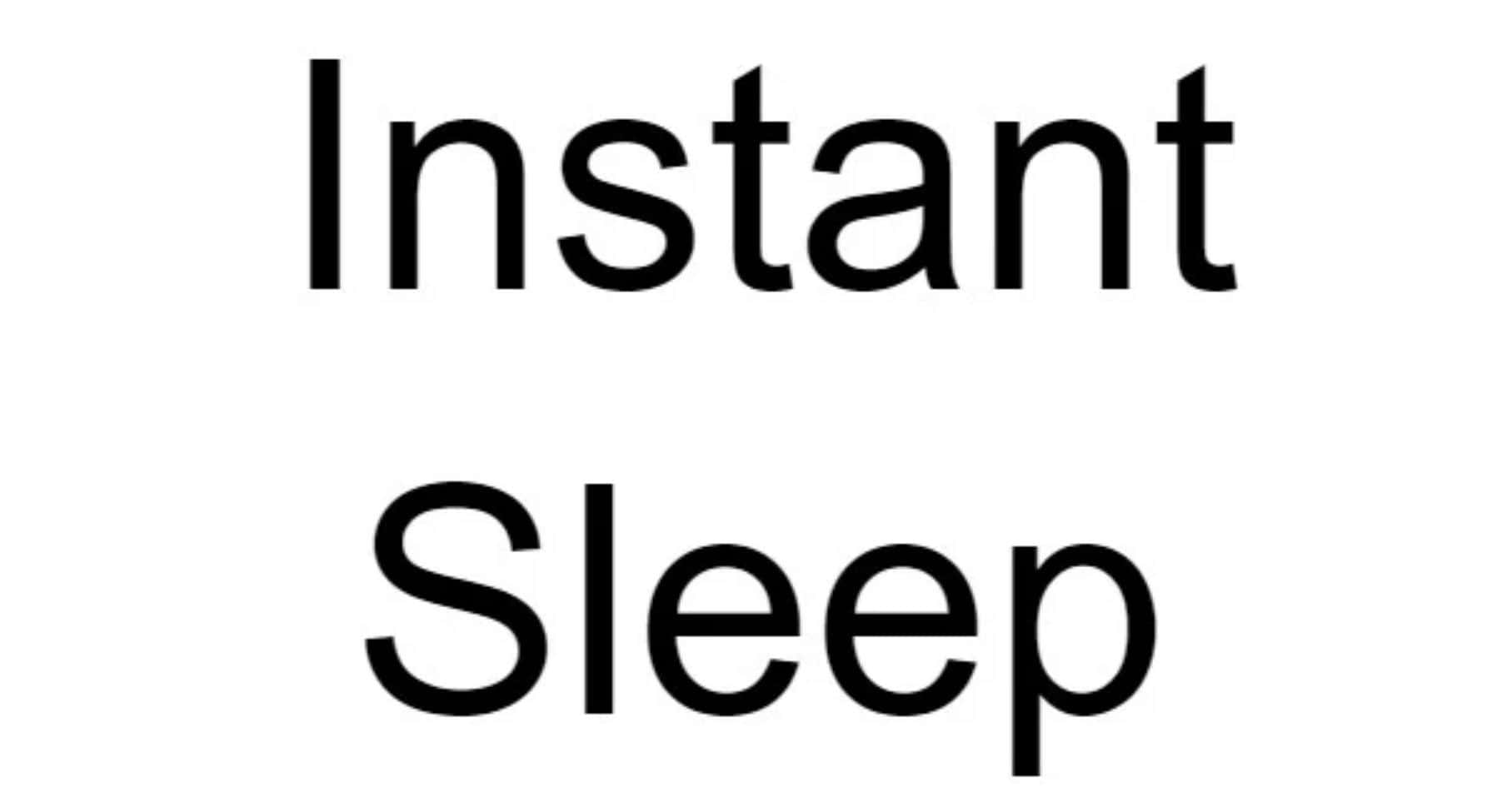Instant Sleep
This will make your character’s sleep happen instantly.
Note: This mod may disable achievements.
To avoid this, use the Baka Achievement Enabler.
MANUAL INSTALLATION:
– Extract the contents of the ZIP file into your game’s root folder (the folder containing Starfield.exe).
– Navigate to your “Documents\My Games\Starfield” folder.
– Copy and paste the following two lines into your “StarfieldCustom.ini” (if it doesn’t exist, create one).
– [General]
– sStartingConsoleCommand=bat InstantSleep
* If you already have this line, instead of creating multiple entries in sStartingConsoleCommand, I recommend merging it, by copying the lines from this mod into a batch file you already have.
This is an example of how to merge batch mods.
– Create a .txt file in your game’s root folder, and give it a name not already in use by another file.
– Let’s use mods.txt as an example.
– Copy the lines from the other batch (.txt) mods you wish to use and paste them into mods.txt.
– Then in your StarfieldCustom.ini, replace the existing sStartingConsoleCommand with the one below.
sStartingConsoleCommand=bat mods
Known Issues:
The in-game Local and UT time does not change.