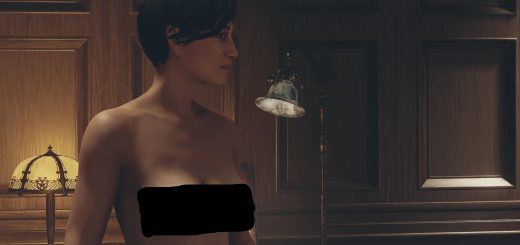NG plus 11 – Max Powers Max Skills All Legendary and Unique Weapons – Xbox PC only
This is a Xbox PC save. It will not work for Steam just like Steam saves won’t work for Xbox PC.
This save includes:
11th NG+
Level 50 – you can increase this with player.setlevel (value) if you would like
Max Starborn Armor
Max Starborn Ship
All Powers maxed
All Skills maxed
Every single legendary and unique weapon in the game with matching ammo
No quest progress
Achievements Enabled
Importing a save with Xbox PC is a bit more tricky than doing it with steam…
so follow the instructions carefully.
1 – Download and unzip the folder of 3 files provided.
The two folders are one save and the other file appends the game that the save exists and to display it.
Don’t use all three and the save could be corrupted.
2 – Press Windows+R to bring up the run box and enter %userprofile%\AppData\Local\Packages\BethesdaSoftworks.ProjectGold_3275kfvn8vcwc\SystemAppData\wgs
Thank you Microsoft for this super convenient save location. /s
There will be 2 folders. One that is just named “t”. Ignore It, and the other named with long string of letters and numbers. This long named folder is uniquely dedicated to your specific Xbox account saves for this particular game. If you were to replace it with another folder name it would either not load, not detect any saves or disappear when you launched the game while online.
3 – Backup that folder!
4 – Paste the contents of the downloaded folder into aforementioned existing folder. Replace file when it asks you to (it’s just inserting code into containers.index – your save files are safe)
5 – Unplug/Disconnect/Disable your internet connection
6 – Launch game as you usually would do. Ignore its complaints that you are not online.
7 – Load the new save game called “Starborn Guardian VI”.
8 – Do a save to an empty slot, load into that save, and then exit the game to desktop.
9 – Reconnect your internet
10 – Launch as usual and if all went well the new save will be there alongside your other saves.