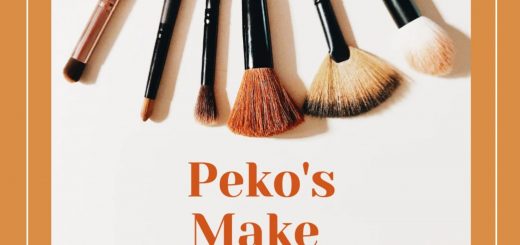Vending Machine NSFW Screen Texture
I have changed the image shown of most of the vending machines for a more succulent NSFW.
Redesign of the image displayed on the screens of the vending machines. They have been changed to screens with NSFW content for greater enjoyment when purchasing drinksn cereal, food, etc..
Installation Guide:
Go to /Documents/My Games/Starfield and find StarfieldCustom.ini (create if not existing)
Add this to the file:
[Archive]
bInvalidateOlderFiles=1
sResourceDataDirsFinal=
[General]
bEnableMessageOfTheDay=0
[Display]
sPhotoModeFolder=Photos
DELETE THE DATA FOLDER IN Documents/My Games/Starfield (backup your Photos from Photo Mode)
now you can use Vortex to install the mod or drag the files to the game directory
Done and Enjoy
At the moment 5 vending machines have been modified, the textures of their respective items in stock have also been changed.
I will continue modifying the textures until I finish with all the selling machines.