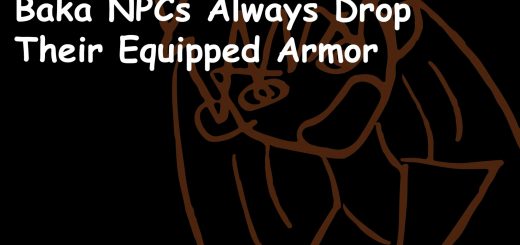Better Food and Chems
Features
Check out “Configuration” below if you want to tweak the values, remove features, or check out the specifics.
– Increased the healing of all food items by x5
– Increased the duration of food, drink, and chem items by x2
Installation Instructions
– Install “Better Food and Chems” with Vortex or unpack it into the base game directory.
– Modify your StarfieldCustom.ini following these instructions:
Copy this into your StarfieldCustom.ini under [General]: (If you don’t have [General], create it)
sStartingConsoleCommand=bat BetterFood
If you already have “sStartingConsoleCommand=” then add to it so it looks like this:
sStartingConsoleCommand=bat othermods;bat BetterFood
IMPORTANT:
If you run several bats into the game and load your save too quickly from the main menu the values will not get updated! Quicksaving and Quickloading fixes this issue!
Configuration
To configure the values to your liking, open the main mod text file and change the number to the value you like, or delete sections you don’t need.
A guide to the settings is included in the text file.