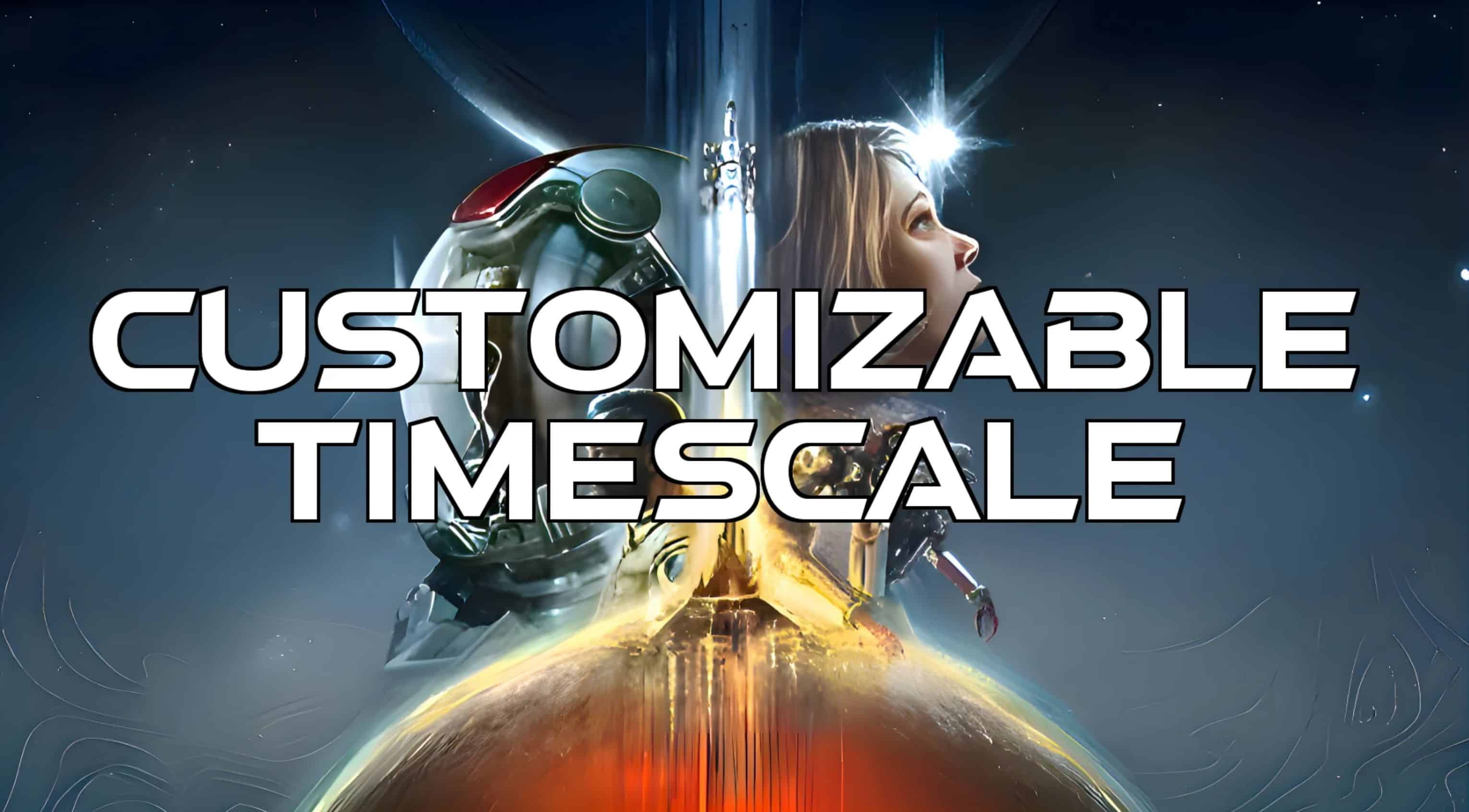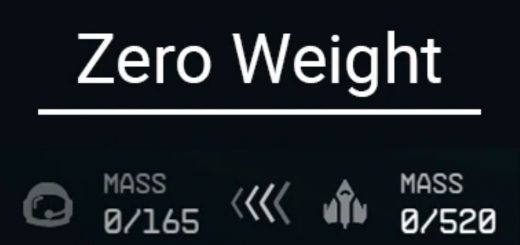Customizable Timescale
Changes the rate at which time passes from 1:20 to 1:10. (realtime : in-game time)
This may disable achievements. (Use this mod to avoid that)
Check out “Configuration” below if you want to tweak the values.
Installation Instructions
– Install “Customizable Timescale” with Vortex or unpack it into the base game directory.
– Modify your StarfieldCustom.ini following these instructions:
Copy this into your StarfieldCustom.ini under [General]: (If you don’t have [General], create it)
sStartingConsoleCommand=bat CustomTimescale
If you already have “sStartingConsoleCommand=” then add to it so it looks like this:
sStartingConsoleCommand=bat othermods;bat CustomTimescale
Configuration
To configure the values to your liking, open the main mod text file and change the number to the value you like.
A guide to the settings is included in the text file.