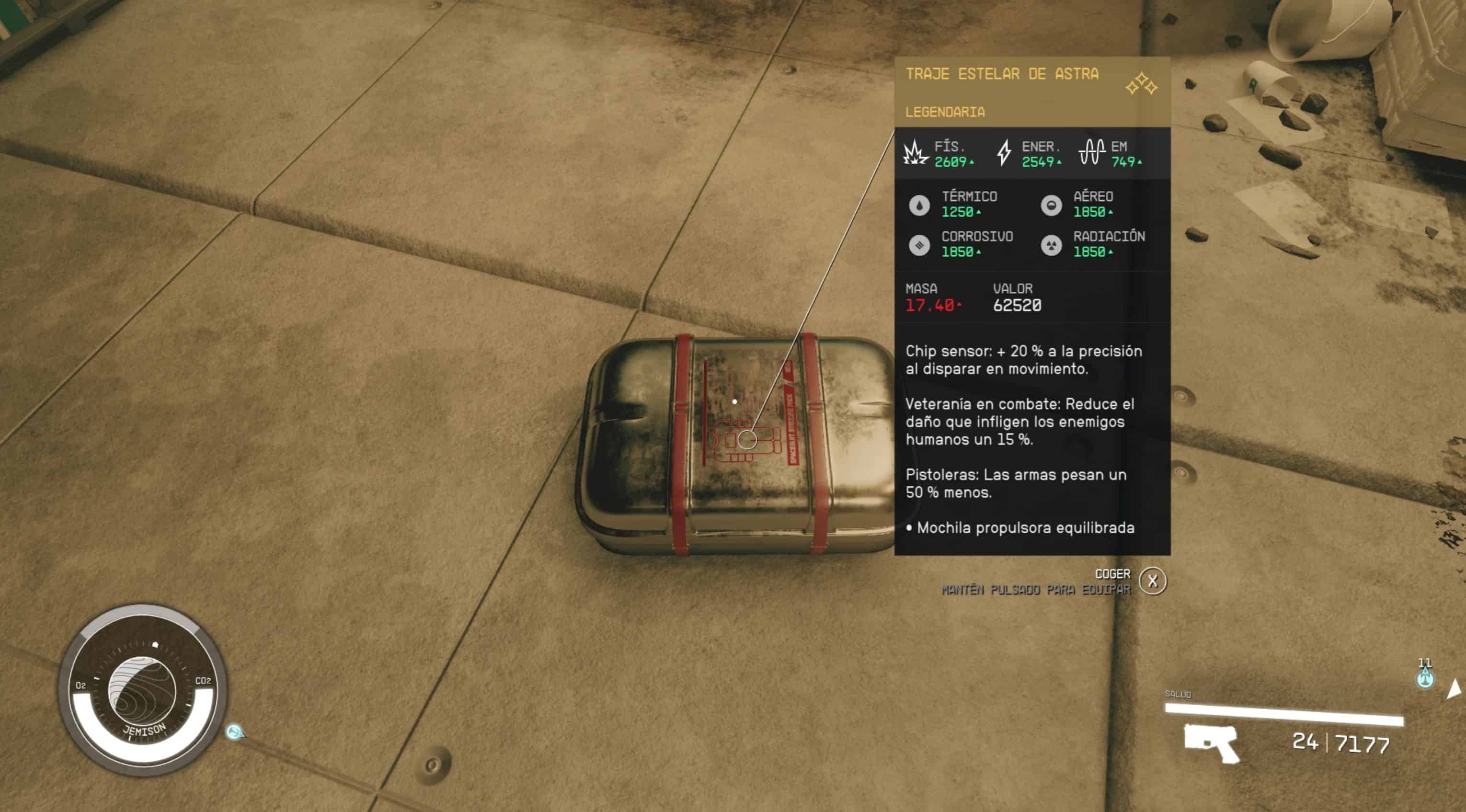OP ARMOR BAT FILE
A simple .txt file that executes multiple times some commands to increase the level of armor and resistances of spacesuits, helmets and backpacks.
Installation:
Unzip the file and copy and paste the file oparmor.txt in the main folder of the game, and that’s it.
To use it open the command console and select the piece of armor (you must drop it on the ground) you want to upgrade with the left mouse click and type the following: bat oparmor
You can repeat the process as many times as you want to get absurdly powerful equipment.
And I apologize if my English is not the best, as it is not my native language.