
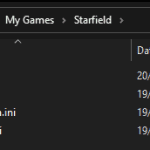
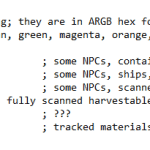
Scanner Highlight Enhancements – Angle and Colours
Scanner Highlight Enhancements May disable achievements. A batch mod with a few enhancements to the scanner mode; widening the highlight angle to cover the screen, altering highlight colours from a few presets, and enabling material tracking without having the required skill.
There’s a main batch file that may be used to change, mix and match the colours, which also contains some extra information. The disabled feature may be enabled from there as well. Console may be used to apply the colour changes without having to restart.
• Available Pre-set Colours: Red, Green, Blue, Cyan, Magenta, Yellow, White, Orange, Violet, Purple, Light Blue
• Highlighted Objects: Slight fill colour and solid, thin outlines
• Targeted Highlighted Objects: No fill colour and solid, thick outlines
• Tracked Objects: Slight fill colour and solid, thick flashing outlines
Installation
Extract the contents of the archive (“scanlighter.txt” AND the “scanlighter” folder) to your “…\Documents\My Games\Starfield” folder
After the extraction, both the “scanlighter” folder and the “scanlighter.txt” file should be there:
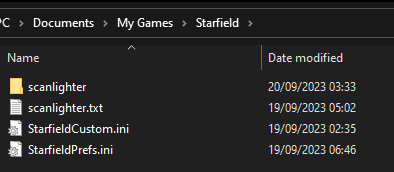
Customization
Change your highlight preferences inside the “scanlighter.txt”. There are also comments in the “scanlighter.txt” to help with customization.
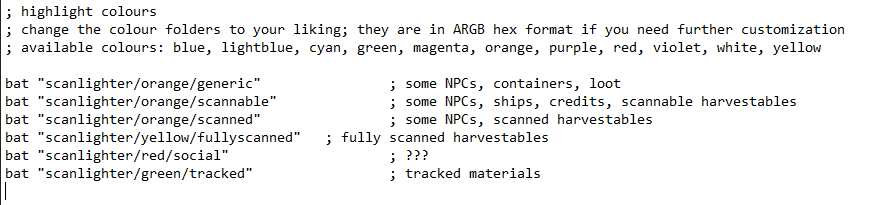
For more details, check the sticky under posts.
Manual Usage
Run this command on console:
bat scanlighter
Automatic Usage
If you don’t have a “StarfieldCustom.ini” file, create one. Add these in, combine if necessary:
[General]
sStartingConsoleCommand=bat scanlighter
If you have other bat files you are running, you can do this instead:
[General]
sStartingConsoleCommand=bat scanlighter; bat OtherFile; bat AnotherFile; bat HolyshitYetAnotherFile;
Removal
Remove the extracted contents, remove the changes in the “StarfieldCustom.ini” file if necessary






