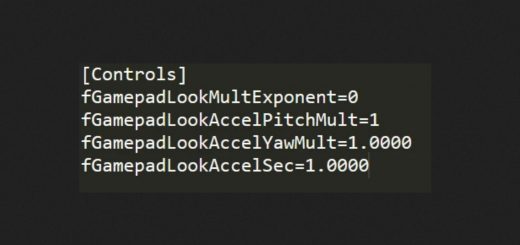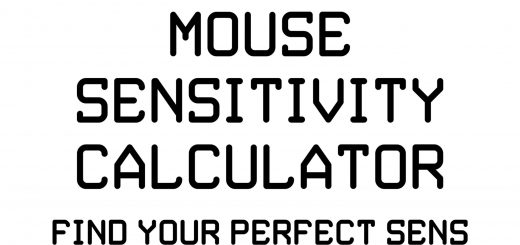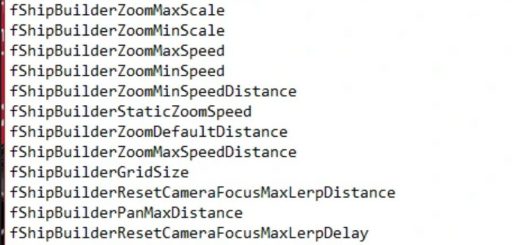Photo Mode Camera Improvements
Disables the collision entirely on the photo mode camera, allows it to move MUCH farther from the player, allows the orbit camera to get up close to the player, and lessens restrictions on selfie camera angles.
Features
This is a simple .bat file, or Console Command Runner file, that will unlock aspects of the in game photomode camera. Currently it does the following:
– Completely disables collision on the camera, lets you fly it through most pieces of geometry, be it buildings, the ground, the player, or other people.
– The Player and NPCs will no longer disappear as you get close to them.
– Removes the range restriction on how far away the camera can be moved in free and orbital camera mode.
– Reduced minimum allowed distance in orbital camera mode.
– Increased max angles in selfie camera mode.
Installation
Simply place the .txt file in the game’s root directory, go in game, open the console and then type ‘Bat BetterPhotomode’ and run it. This will need to be run every time you launch the game.
OR
Download the CCR version and let it do its thing.
OR
Add the following lines to your custom ini:
[Camera]
fPhotoModeCameraSelfieSphereSize=-1.0000
fPhotoModeCameraSphereSize=-1.0000
fPhotoModeCameraLandedRange=100000000.0000
fPhotoModeCameraRange=100000000.0000
fPhotoModeCameraSpaceRange=100000000.0000
fPhotoModeCameraMinOrbitDistance=0.5000
fPhotoModeCameraSelfieMinPitch=-1.0000
fPhotoModeCameraSelfieMaxPitch=1.0000