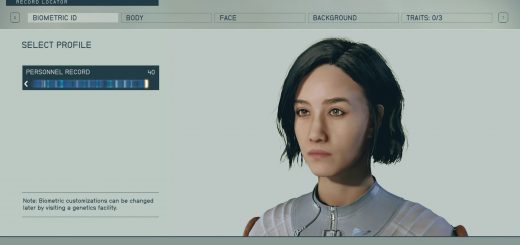Graffiti Vasco
Replaces Vasco’s texture with Styx you find at Neon it dose not replace Vasco’s voice lines. also added a bat file to have the 7.77MM guns working
This military-grade, unstoppable killing machine that’s been given a vibrant makeover it may appear friendly at first glance, but it’s a force to be reckoned with. This fierce warrior combines deadly precision with an undeniable charm. It’s a captivating blend of power and cuteness that will leave a trail of destruction in its wake!
Installation
– Go to your /Documents/My Games/Starfield and find StarfieldCustom.ini (create if not existing)
– Add this to the file:
[Archive]
bInvalidateOlderFiles=1
sResourceDataDirsFinal=
[General]
bEnableMessageOfTheDay = 0
[Display]
sPhotoModeFolder=Photos
– Extract the mod files to your Documents/My Games/Starfield folder.
– Place the VascoWeapons.txt in C:\Users\Starfield were your Starfield.exe
– in game open the Console with ~ or @ when console is open enter bat VascoWeapons
– Enjoy!