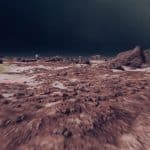

Less Low Oxygen Visual Effects
Stops the constant visual effects (blur pulsing) playing as your Oxygen gets low/critical.
Once installed the mod will make it so the visual effects (blur pulsing) only plays when you’re on low/critical Oxygen once. Instead of every 4 seconds as you get lower. My goal is to get rid of the blur all together at some point but can’t find the correct args to disable it. Let me know if you know how to.
INSTALLATION
CCR + SFSE
Manual: Extract the zip file using an extractor into the \steamapps\common\Starfield\Data folder
Batch users
– Place LessLowOxygenVisualEffects.txt into your game directory (the same folder that contains Starfield.exe).
– Place the StarfieldCustom.ini in to Documents\My Games\Starfield
REQUIREMENTS
Console Command Runner
Starfield Script Extender (SFSE)
IMPORTANT NOTE
Whenever Starfield is updated, both of the required files for this mod will need to be updated. This file will continue to work after both SFSE and CCR are updated.






