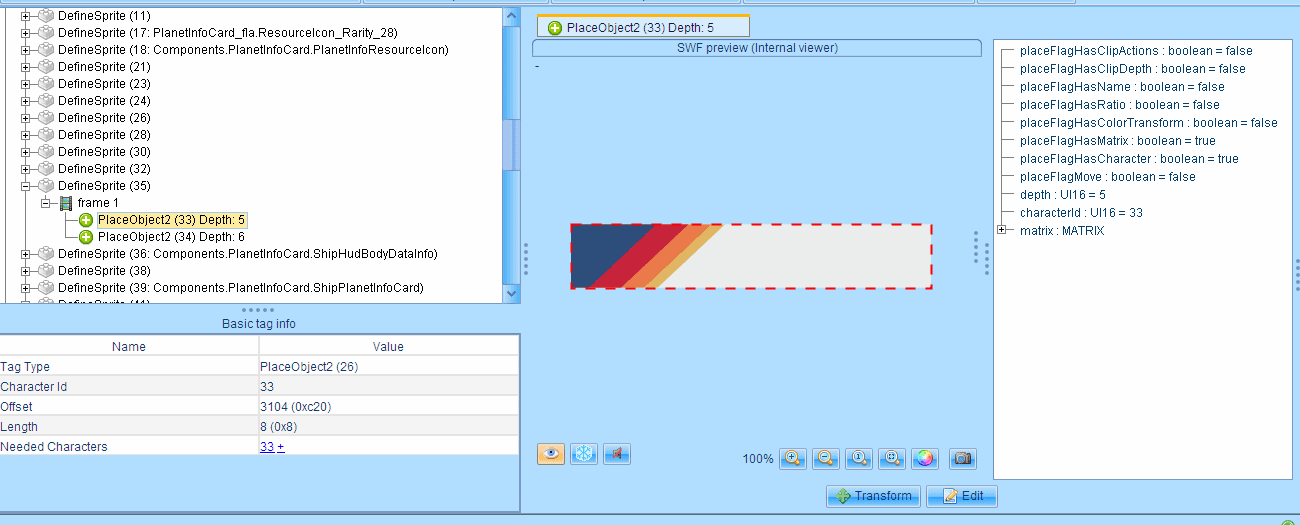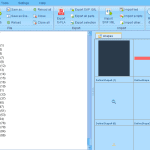
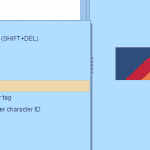
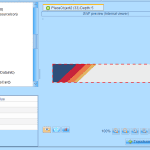
Q’s clean ship hud -shield and power
Mod remove black background of ship shield and power panel, and strip elements that isnt my taste.
My game is now unable to launch due to other reason , I may not be able to test on field again but I can edit it)
Thanks ManaceX and Spicy for tutoring , Check Spicy’s Mod! Spicy Clean Ship HUD.
We will mod this stupid ugly black background out and with rest of its kin!!!!!
This mod is about ship HP and power UI:
-BG removed
-bar thinned
-caution BG edit smaller
Extract and place the Data Folder inside
XGPass
*\Documents\My Games\Starfield
STEAM(untested)
*\steamapps\common\Starfield
OR place the end files inside
XGPass
*\Documents\My Games\Starfield\Data\Interface
STEAM(untested)
*\steamapps\common\Starfield\Data\Interface
If this is the first mod you have installed then do the following:
go to %userprofile%\Documents\My Games\Starfield\ directory create a file and call it StarfieldCustom.ini then copy and paste the below into it and save:
[Archive]
bInvalidateOlderFiles=1
sResourceDataDirsFinal=
The following is tutotial for UI modding :
download FFDEC 18.5 ,this can edit UI mod .swf / .gfx
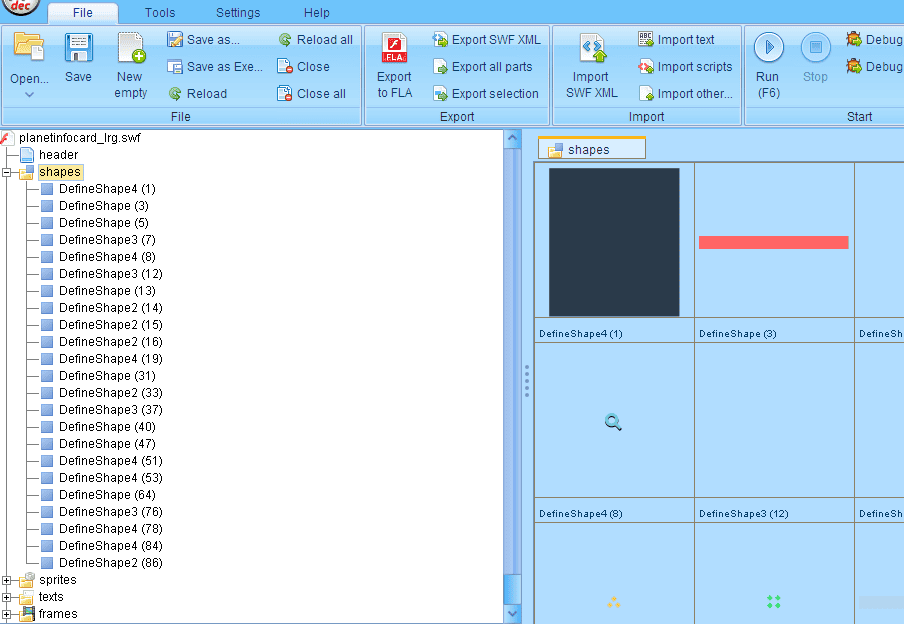
open .swf / .gfx , ignore “this file need outer data” warning ,there are SHAPES and SPRITES
you can replace & rebound (NOT replace) image in SHAPES , it better be same size for max safety
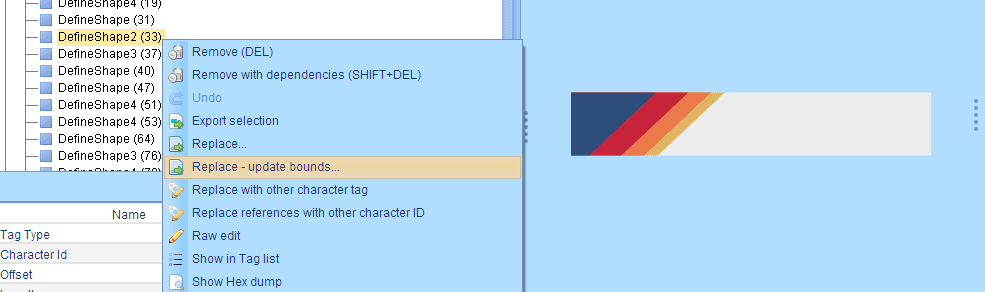
You can also edit opacity, color and size in the frame of SPRITES to change a set of UI object if there is a image SHAPE share used by lots of UI objects, or change an set animation’s part just look up the related unnamed SPRITE object above a named SPRITE
EDIT > colortransform = true > color/opacity change from base color