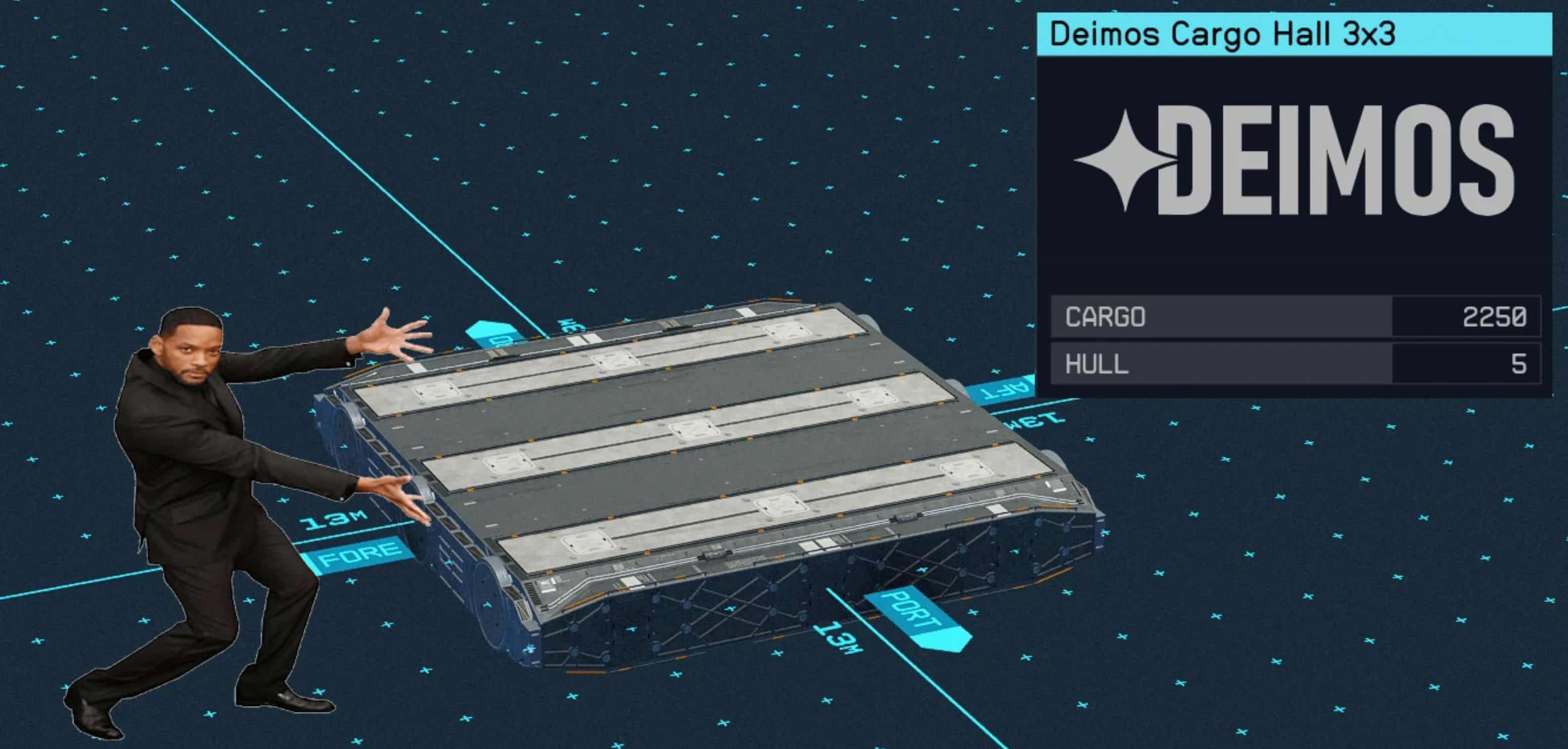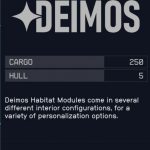


Actually Useful Cargo Habs (with Optional Relative Mass)
Makes all cargo and storage habs provide cargo values for your ship.
The values are 250 cargo per 1×1 space they provide, eg:
1×1 Habs: 250 Cargo
2×2 Habs: 1000 Cargo
2×3/3×2 Habs: 1500 Cargo
3×3 Habs: 2250 Cargo
Does what it says on the tin and makes cargo habs more than just decoration.
For the version with relative mass:
Bethesda seems to have a unified calculation for how much mass a cargo module weighs, in relation to how much cargo it provides, using some napkin math I found it to be (CargoMassProvided/4.7=Strucure Mass)
I have therefore used this calculation to add mass to my modified cargo habs in the “With Relative Mass’ variant of the mod for those who want more realism aligned with the game.
THIS WILL MAKE ALL SHIPS, YOURS, ALLIES AND ENEMIES MOVE A BIT SLOWER IF THEY HAVE THE MASS MODULE INSTALLED
(should go without saying)
Why these numbers?
I chose these numbers as a sort of median between smaller and larger cargo containers that take up the same 1×1 form factor. I understand that certain 1×1 cargos can give up to 1k+ cargo. The way I see it, is that you cram every inch of those cargos with material, whereas these cargo holds/storages have walkable space between the junk. If enough ask, I’ll make larger variants.
-HOW TO INSTALL-
Manual
-Install the plugins.txt mod from Nukem
-Download this mod, and drop the .esm into your starfield data directory, usually steamapps/common/starfield/data
-Navigate to your Starfield folder in Appdata, the easiest way to do this is open file explore, type %appdata% and press enter, go back one file to the appdata folder, and click on the local folder, navigate to the starfield folder.
-Create a .txt file and name it Plugins.txt if it does not already exist
-Add *ActualShipCargo.esm or *ActualShipCargoWithMass.esm (depending on which version you’ve downloaded) to plugins.txt, include the Asterix as it is required
-Load the game.
Manual 2 (Last effort)
-Download whatever version of this mod you prefer and manually place the .esm into your starfield data folder.
-Open your starfieldcustom.ini located in your ‘my documents/My games/Starfield’
-add
[General]
sTestFile1=ActualShipCargo.esm OR sTestFile1=ActualShipCargoWithMass.esm to your starfieldcustom.ini (depending on what you downloaded), change the number after stestfile to whatever number mod this is you have installed, up to a max of 10 (Use this as a last attempt effort only due to this not being an ideal way to load plugins)
Conflicts
Will conflict with any mod that edits these individual habs.
WARNING
Modding starfield this early comes down to user risk, all mods created before the official release of Bethesda’s Starfield Creation Kit should be considered highly experimental.
File Created in Xedit 4.1.4r (Experimental)