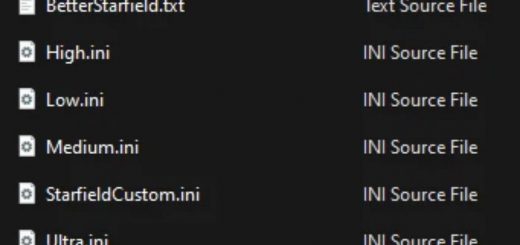Add-Remove Traits and Backgrounds – BAT Files
A bunch of bat files to quickly add different traits and backgrounds to your character with two bats to remove any currently equipped for a fresh start. Particularly useful for New Game +.
I wanted a way to get a fresh start on my new game + character for my background and traits.
I don’t like using BAT files so think of these files as a stop gap until someone more talented with tools creates an in-game solution to this.
Do note that these will disable Achievements when used. If that is important to you then use an achievement re-enabler mod.
This includes files named after each Trait and Background in the game as well as two files meant to remove all traits or backgrounds your character has selected.
-Installation-
Extract the included txt files to the same location as Starfield.exe
Do NOT use a mod manager as it will not install correctly.
-How to Use-
1. Open the console with the Tilde key (~). It’s the key to the left of 1 on a qwerty keyboard.
2. (OPTIONAL) Type “bat remove(traits/background)” to remove any and all backgrounds or traits from your character. WARNING, this is setup to remove ALL traits or backgrounds when used.
3. Type “bat (name of trait / Background)” to add a trait/background. Do NOT include spaces. Capitalization does not matter. One exception, Serpent’s Embrace does not have the ” ‘ ” in it to make typing it out easier.