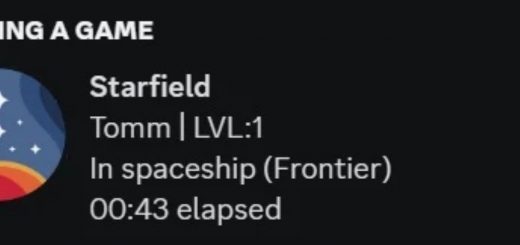Add Stats to Your Gear
Are you sick of getting damaged by the elements or just want to make something stronger? Well this is for you!
Installation:
Simply drag the .txt files from both AddStats & AddDmg in to your .exe folder (Main Directory)
Usage:
(AddStats)
drop armor/clothes
open console screen
click armor/clothes
Scroll until you see Armo ” (xxxxxxxxx)
type (bat AddEnviroResist) without the ( ) for Environmental Effects
type (bat AddWeapResist) without the ( ) for Weapon Effects
Each time you run one of these commands it will add more on top of what’s already there
(AddDmg)
drop weapon
open console screen
click weapon
Scroll until you see weap ” (xxxxxxxxx)
type (bat AddDmg[1-4]) without the ( ) & [ – ] for most weapons
for weapons that don’t work
type (bat AddDmgLzr[1-4]) without the ( ) & [ – ]
Each time you run one of these commands it will add more on top of what’s already there
FAQ: What this does, Lvl 1 applies No name just Dmg to a Base Weapon, lvl2 applies Calibrated, lvl 3 applies Refined, Lvl 4 applies Adv
– If your weapon already has ANY Lvl Above 1 do not apply lvl1 go straight to using Lvl 2, 3 or 4
– Look away from the item and back at it to see the changes